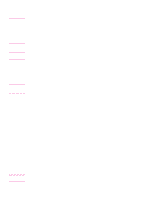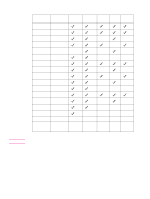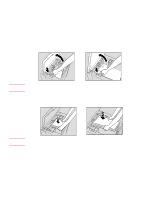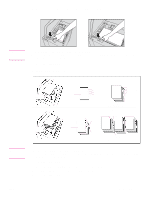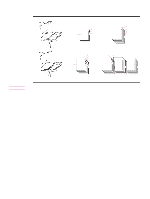HP 9085mfp HP 9085mfp - (English) Quick Reference Guide - Page 34
Trays 1
 |
View all HP 9085mfp manuals
Add to My Manuals
Save this manual to your list of manuals |
Page 34 highlights
Trays 1, 2, and 3 To load paper 1 Withdraw Tray 1, 2, or 3. Reminder Do not withdraw the tray forcibly; otherwise you might be injured. 2 Open the paper feed roller. Reminder 3 Place paper in the tray with any curl turning up. Load paper, aligning it with the rear and right side of the tray. Do not load above the tray hook level. 4 Move the green levers (located at the front and the left side) to the edge of the paper. Release the release knob to lock the side guide plate. Reminder Reminder Make sure that the rear guide plate is securely aligned with the paper; otherwise machine problems might occur. Make sure that the green levers are securely aligned with the paper; otherwise the machine cannot detect the correct paper size, or copies might not be punched in the correct position. 5 When the paper is seated properly, close the paper feed roller. 6 Push in the tray until it locks into place. The indicator on the tray key will change to . Do not bump the tray into the main body; otherwise machine problems may occur. 30 4 Loading trays ENWW