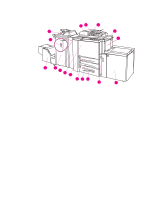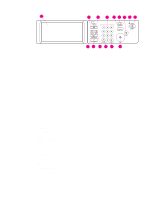HP 9085mfp HP 9085mfp - (English) Quick Reference Guide - Page 11
Help mode, To turn off the power
 |
View all HP 9085mfp manuals
Add to My Manuals
Save this manual to your list of manuals |
Page 11 highlights
3 The Basic Screen will be displayed. The message on the Basic Screen will inform you that copying job is now available. Details When the initial settings are changed by the Key Operator, the modified conditions will be displayed on the Basic Screen. When "Enter E.C.M. password" is displayed, enter your password to use the machine. To turn off the power 1 Turn off the power switch. The power switch is located on the left side of the main body. The touch screen and all of the LEDs on the control panel will go out. Reminder Be sure not to use the reset switch during normal operation. Details When the machine is under control of the Weekly Timer function, turning off the power switch will deactivate the function. Help mode The Help Screen provides you with the information about the current screen mode and about setting procedures. Help mode can be accessed from any screen except Job Memory and Key Operator. Help mode provides two types of Help Screens according to the current screen mode: ● Help Screen accessed from the Basic Screen ● Help Screen accessed from screens other than the Basic Screen ENWW Help mode 7