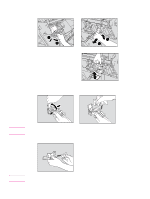HP 9085mfp HP 9085mfp - (English) Quick Reference Guide - Page 46
Insert the cartridge housing while sliding it along the stapler rail, and push down and in
 |
View all HP 9085mfp manuals
Add to My Manuals
Save this manual to your list of manuals |
Page 46 highlights
5 Insert the new cartridge into the housing. Firmly insert the cartridge into the housing. The arrow indication on the cartridge should appear as shown below. Stapler/Stacker Multifunction Finisher 6 Stapler/stacker: Remove the lock tape from the cartridge, and close the bottom of the housing. 2 1 Multifunction finisher: Remove the lock tape from the cartridge. 7 Insert the cartridge housing while sliding it along the stapler rail, and push down and in to secure it in place. Stapler/Stacker Multifunction Finisher 2 1 42 5 Adding toner and staple cartridges ENWW

42
5 Adding toner and staple cartridges
ENWW
5
Insert the new cartridge into the housing.
Firmly insert the cartridge into the housing. The arrow indication on the cartridge should
appear as shown below.
6
Stapler/stacker: Remove the lock tape from the cartridge, and close the bottom of the housing.
Multifunction finisher: Remove the lock tape from the cartridge.
7
Insert the cartridge housing while sliding it along the stapler rail, and push down and in to
secure it in place.
Multifunction Finisher
Stapler/Stacker
1
2
2
1
Stapler/Stacker
Multifunction Finisher