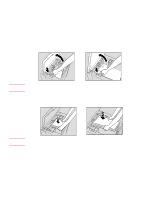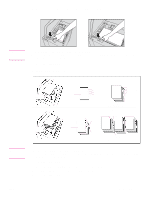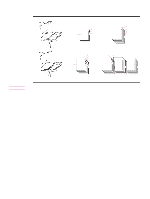HP 9085mfp HP 9085mfp - (English) Quick Reference Guide - Page 37
To load tabbed sheets, Open the Tray 4 top door.
 |
View all HP 9085mfp manuals
Add to My Manuals
Save this manual to your list of manuals |
Page 37 highlights
4 Repeat steps 2 and 3 until the bottom plate will not go down any more. Option 1 Option 2 Reminder Reminder ENWW Do not load above the red line on the side guide plates. Make sure that the rear stopper is correctly positioned according to the paper size to be loaded; otherwise machine problems might occur. 5 Close the Tray 4 top door. To load tabbed sheets Front Rear Example: Three tabbed sheets loaded in position for one finished set. Printed set Section 1 First tab Second tab Third tab Section 1 First tab Second tab Third tab Front Rear One finished set Example: Nine tabbed sheets loaded in position for three finished sets. Printed set First tab Section 1 Second tab First tab Section 1 Second tab Section 1 Section 1 Third tab Third tab Three finished sets The tab extension width should be 12.5 mm or less. To load tabbed sheets into Tray 4, contact your service representative to position the rear stopper for the paper size to be loaded. 1 Open the Tray 4 top door. 2 Press the paper loading button to lower the Tray 4 bottom plate. 3 Load the tabbed sheets into Tray 4 as illustrated above. 4 Close the Tray 4 top door. Optional Tray 4 33