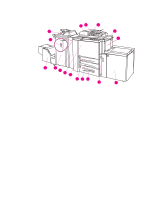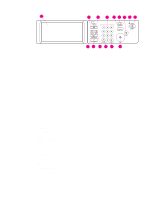HP 9085mfp HP 9085mfp - (English) Quick Reference Guide - Page 8
The Touch Screen, Auto Reset, Job Memory, Free Job, Scan Job, Print Job, Add Toner, Pm Call
 |
View all HP 9085mfp manuals
Add to My Manuals
Save this manual to your list of manuals |
Page 8 highlights
● HELP displays a screen with help for the currently selected function, or accesses the Key Operator Mode Screen. ● AUTO RESET restores the copier to automatic mode settings or to Key Operator settings. ● JOB MEMORY displays screens for selecting job store/job recall functions. The touch screen The Basic Screen displays when copying operation becomes available after warm-up. 45 6 7 8 3 9 2 1 10 20 11 12 13 19 18 17 16 15 14 1 Folder keys FREE JOB is selected to specify a copy job's conditions. When scanning starts, FREE JOB changes to SCAN JOB, and then changes to PRINT JOB when the machine starts printing. FREE JOB to the right of SCAN JOB or PRINT JOB can be touched to specify a reserve job's conditions. Up to 10 reserve jobs can be set. The arrow keys to the right of the folder keys are used to scroll. 2 Notice icons ADD TONER icon is displayed when toner supply becomes low. PM CALL icon is displayed when preventive maintenance is due. 3 Master icon is displayed when the TANDEM key is selected on the Output Mode popup menu and displays the machine status and procedure required at that time. 4 Master icon is displayed when the TANDEM key is selected on the Output Mode popup menu and displays the number of reserve jobs already specified. 5 ORIGINAL COUNT counts the original pages placed in the document feeder as they are scanned. 4 1 Getting started ENWW