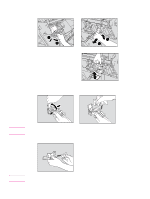HP 9085mfp HP 9085mfp - (English) Quick Reference Guide - Page 50
Emptying the trash basket, Hole Punch Unit and Hole Punch & Fold Unit, Withdraw the trash basket.
 |
View all HP 9085mfp manuals
Add to My Manuals
Save this manual to your list of manuals |
Page 50 highlights
Emptying the trash basket When the trash basket becomes full, the "Trash basket of Punching unit is full / Please empty trash basket" or "Trash basket of Trimmer is full / Please empty trash basket" message will be displayed on the touch screen, and the finished set will be output without being punched or trimmed even if Punch mode or Trimming mode is selected. Hole Punch Unit and Hole Punch & Fold Unit 1 Open the Punching/Z-Folding unit front door with the Finisher door handle. 2 Withdraw the trash basket. 3 Empty the trash basket. 46 6 Emptying the trash basket ENWW

46
6 Emptying the trash basket
ENWW
Emptying the trash basket
When the trash basket becomes full, the “Trash basket of Punching unit is full / Please empty trash
basket” or “Trash basket of Trimmer is full / Please empty trash basket” message will be displayed
on the touch screen, and the finished set will be output without being punched or trimmed even if
Punch mode or Trimming mode is selected.
Hole Punch Unit and Hole Punch & Fold Unit
1
Open the Punching/Z-Folding unit front door with the Finisher door handle.
2
Withdraw the trash basket.
3
Empty the trash basket.