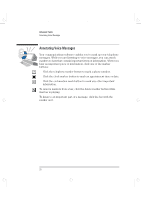HP Brio 81XX hp brio 80xx, communications guide - Page 21
Using Minitel
 |
View all HP Brio 81XX manuals
Add to My Manuals
Save this manual to your list of manuals |
Page 21 highlights
comms.bk : comms01.fb4 Page 15 Wednesday, June 18, 1997 4:21 PM Setting Up and Using Your Communications Software Using Minitel Using Minitel If you are in France and have a communications model computer, you can use your computer to connect to Minitel and use all its services. To use Minitel from your computer, click Start, HP centers, Communication, then click the Minitel button from the HP communication center. The Minitel screen appears on your display. Refer to the specific Minitel documentation for further detail on using the different functions. THISTEXT IS ONLY FOR FRENCH LOCALIZERS. DO NOT ITALICISE - THIS IS ONLY TO MAKE IT STAND OUT. English 15

English
15
Setting Up and Using Your Communications Software
Using Minitel
Using Minitel
If you are in France and have a communications model computer,
you can use your computer to connect to Minitel and use all its
services.
To use Minitel from your computer, click Start, HP centers,
Communication, then click the Minitel button from the HP
communication center. The Minitel screen appears on your
display.
Refer to the specific Minitel documentation for further detail on
using the different functions.
THISTEXT IS ONLY FOR FRENCH LOCALIZERS. DO NOT
ITALICISE - THIS IS ONLY TO MAKE IT STAND OUT.
comms.bk : comms01.fb4
Page 15
Wednesday, June 18, 1997
4:21 PM