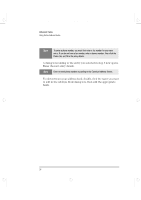HP Brio 81XX hp brio 80xx, communications guide - Page 34
comms.bk : comms02.fb4, Wednesday, June 18, 1997, 21 PM
 |
View all HP Brio 81XX manuals
Add to My Manuals
Save this manual to your list of manuals |
Page 34 highlights
comms.bk : comms02.fb4 Page 28 Wednesday, June 18, 1997 4:21 PM Advanced Tasks Exchanging Files with Other Computers From the Icon box, select an icon for the connection you are making, then click OK. c The Phone number dialog box now opens. Fill in the required details, then click OK. To use an existing connection: Double-click the icon representing the connection. The Connect dialog box now opens: Click the Dial button to make the connection. The Connect dialog box displays the status of the connection. When you connect to the other computer, follow the instructions given by its file transfer software. 28 English

Advanced Tasks
Exchanging Files with Other Computers
28
English
From the Icon box, select an icon for the connection you are
making, then click OK.
c
The Phone number dialog box now opens. Fill in the required
details, then click OK.
To use an existing connection:
Double-click the icon representing the connection.
The Connect dialog box now opens:
Click the Dial button to make the connection. The Connect dialog box
displays the status of the connection. When you connect to the other
computer, follow the instructions given by its file transfer software.
comms.bk : comms02.fb4
Page 28
Wednesday, June 18, 1997
4:21 PM