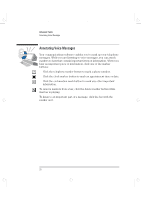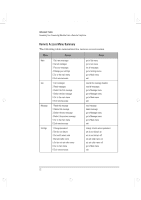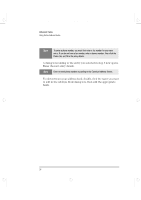HP Brio 81XX hp brio 80xx, communications guide - Page 25
Creating Speed Dial Buttons
 |
View all HP Brio 81XX manuals
Add to My Manuals
Save this manual to your list of manuals |
Page 25 highlights
comms.bk : comms02.fb4 Page 19 Wednesday, June 18, 1997 4:21 PM Advanced Tasks Creating Speed Dial Buttons Creating Speed Dial Buttons Speed dial buttons allow you to program up to eight frequently used phone numbers for automatic dialing. Each button stores the name and phone numbers of people you frequently dial. To create a speed dial button: 1 Double-click the Cheyenne icon on your taskbar. The Quip Dial dialog box opens. 2 Click the Speed Dial tab. 3 In the Speed Dial tab, click an unused button. The Edit Speed Dial Entry dialog box is displayed. 4 Enter the speed dial entry in one of the following ways: • Enter a name and phone number in the Name and Number boxes. • Select a name from the address book list and click the button corresponding to the phone number you want to use. Note Enter external phone numbers according to the Canonical address format. Refer to "Canonical Address Format". English 19