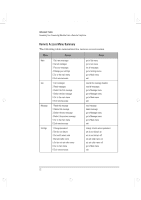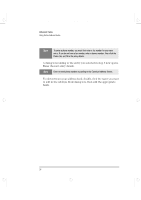HP Brio 81XX hp brio 80xx, communications guide - Page 32
Setting Up a Fax Back Service - processor
 |
View all HP Brio 81XX manuals
Add to My Manuals
Save this manual to your list of manuals |
Page 32 highlights
comms.bk : comms02.fb4 Page 26 Wednesday, June 18, 1997 4:21 PM Advanced Tasks Setting Up a Fax Back Service Setting Up a Fax Back Service Cheyenne Quip lets you set up your own fax back service. This service allows callers using a touch-tone telephone to obtain information by fax from your computer at any time, 24 hours a day, seven days a week. For example, you could provide callers with product descriptions, information for ordering, answers to common questions, or any other useful information. When users dial the Quip fax back service, they are faxed a list of documents that are available, together with a number to dial to select a document from the list. To set up a fax back service: 1 Use a word processor to create the document you want to include on the fax back list (if it does not already exist). 2 Right-click the Cheyenne icon in your taskbar. 3 Click Properties on the pop-up menu. 4 If you are using the Multi-user Answering Machine configuration, click the Users tab, select your name from the list of users, then click the Properties button. Click the Faxes tab, then click Add. If you are using the Personal Answering Machine configuration, click the Faxes tab, then click Add. 5 In the Select document dialog box, select your fax-back document, then click the Open button. Enter a title for the document in the Subject title box. This is the title that will be faxed to users in the list of available fax-back documents. The Code number is the code that users dial to select a fax-back document. This is automatically allocated by Quip. 6 Click the OK button when you have finished. 26 English