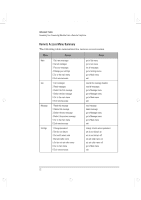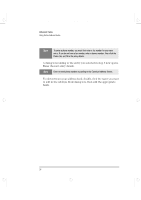HP Brio 81XX hp brio 80xx, communications guide - Page 33
Exchanging Files with Other Computers
 |
View all HP Brio 81XX manuals
Add to My Manuals
Save this manual to your list of manuals |
Page 33 highlights
comms.bk : comms02.fb4 Page 27 Wednesday, June 18, 1997 4:21 PM Advanced Tasks Exchanging Files with Other Computers Exchanging Files with Other Computers You can exchange files with another computer user in one of three ways: • Attach files to faxes, if the other user has Microsoft Fax. Refer to "Faxing Documents" on page 7. Note that files attached as faxes cannot be edited by recipients if they are not running MSFax. • Use Hilgraeve HyperTerminal, if the other user has file transfer software. The following paragraphs explain how to exchange files with other computer users by using HyperTerminal. Exchanging Files Using HyperTerminal Click the Start button, point to Programs, then Accessories, then click HyperTerminal. You can now either create a new connection or use a connection you've already created. To create a new connection: a Double-click the Hypertrm.exe icon in the HyperTerminal window. b The Connection Description dialog box opens. In the Name box, type a name for the connection. English 27