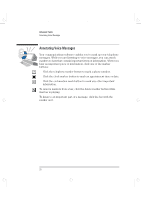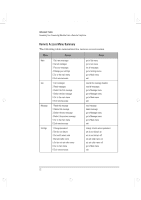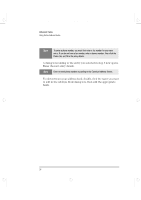HP Brio 81XX hp brio 80xx, communications guide - Page 30
comms.bk : comms02.fb4, Wednesday, June 18, 1997, 21 PM
 |
View all HP Brio 81XX manuals
Add to My Manuals
Save this manual to your list of manuals |
Page 30 highlights
comms.bk : comms02.fb4 Page 24 Wednesday, June 18, 1997 4:21 PM Advanced Tasks Using Online Address Books Note To enter a phone number, you must first enter a fax number for your new entry. If you do not have a fax number, enter a dummy number, then click the Phone tab, and fill in the entry details. 6 A dialog box relating to the entry you selected in step 5 now opens. Enter the new entry details. Note Enter external phone numbers according to the Canonical address format. 7 To edit entries in your address book, double-click the name you want to edit in the Address Book dialog box, then edit the appropriate fields. 24 English

Advanced Tasks
Using Online Address Books
24
English
6
A dialog box relating to the entry you selected in step 5 now opens.
Enter the new entry details.
7
To edit entries in your address book, double-click the name you want
to edit in the Address Book dialog box, then edit the appropriate
fields.
Note
To enter a phone number, you must first enter a fax number for your new
entry. If you do not have a fax number, enter a dummy number, then click the
Phone tab, and fill in the entry details.
Note
Enter external phone numbers according to the Canonical address format.
comms.bk : comms02.fb4
Page 24
Wednesday, June 18, 1997
4:21 PM