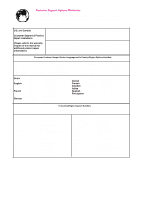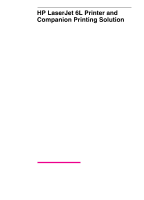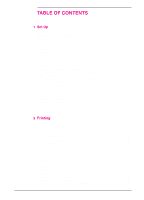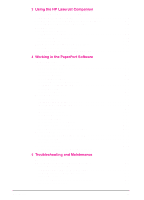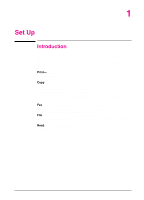HP C4106A HP LaserJet 6L/Companion - (English) Printing Solution UserÂ&r - Page 6
Table Of Contents
 |
View all HP C4106A manuals
Add to My Manuals
Save this manual to your list of manuals |
Page 6 highlights
TABLE OF CONTENTS 1 Set Up Introduction 1-1 Minimum System Requirements 1-2 Checking Contents 1-2 Identifying Your Printing Solution's Parts 1-3 Identifying Your Printer's Parts 1-3 Identifying Your Companion's Parts 1-4 Setting Up Your Printing Solution 1-6 Step 1: Installing the HP LaserJet Toner Cartridge 1-6 Step 2: Attaching the Label to the Printer 1-7 Step 3: Loading Paper into the Printer 1-8 Step 4: Connecting the Parallel Cable 1-9 Step 5: Connecting the Interface Cable 1-10 Installing the HP LaserJet 6L Printer and Companion Using CD-ROM 1-11 Making Floppy Disks Using the MakeDisk Utility 1-12 Installing Software From Disks 1-13 Standard Installation for Windows 95 1-13 Standard Installation for Windows 3.1x 1-13 Custom Versus Typical Installation 1-14 Alternative Installation for Windows 95 1-14 Alternative Installation for Windows 3.1x 1-14 Testing the Installation 1-15 Uninstalling the Software 1-18 Using Online Help 1-19 Installing Memory Cards (DRAM 1-20 2 Printing Before Printing 2-21 The Front Panel 2-22 Selecting Print Media 2-23 Selecting Media Types 2-23 Selecting Media Sizes 2-23 Selecting the Output Paper Path 2-24 Adding Paper 2-24 Using the Single-Sheet Input Slot 2-25 Printing on Letterhead and Envelopes 2-26 Printing Tasks 2-27 Printing on Both Sides (Duplexing 2-27 Pausing Your Printer Between Pages 2-28 Resetting Your Printer 2-28 Stopping a Print Job 2-28 Printing on Special Media 2-29 Additional Tips for Custom Sizes 2-29 Additional Tips for Transparencies 2-29 Additional Tips for Printing Labels 2-29 Managing HP LaserJet Toner Cartridges 2-30 EN Contents-1