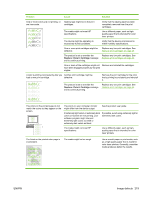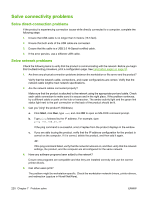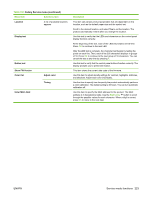HP Color LaserJet CP2020 Service Manual - Page 244
Engine resets, Engine test Cold reset
 |
View all HP Color LaserJet CP2020 manuals
Add to My Manuals
Save this manual to your list of manuals |
Page 244 highlights
Engine resets Engine test page 1. Turn the product on. 2. Use a fine-point tool, (for example a precision-slotted screwdriver with a 1 mm (0.04 in) blade width) to press the engine test button. NOTE: Access the engine test button through a hole in the right-side cover. 3. An engine test page (horizontal lines in each of the print cartridge colors) prints. Figure 7-9 Engine test button location Cold reset The traditional cold reset function found in other HP LaserJet products is not supported for this product. The equivalent function is the Restore defaults option in the HP ToolboxFX or the Service menu. A cold reset unlocks menus that have been previously locked and resets all control-panel menu items to the factory defaults. It does not reset the serial number and the page counts. NOTE: Before restoring defaults, print a menu structure report and a configuration page. Use the information on these pages to reset customer-specific settings. CAUTION: All HP Jetdirect settings are also reset. Be sure to print a configuration page before restoring defaults. Make note of the IP address that is listed on the Jetdirect configuration page. You might need to restore the IP address after performing a cold reset. 224 Chapter 7 Problem solve ENWW