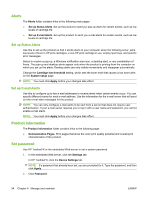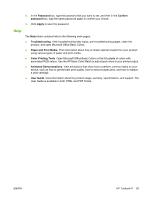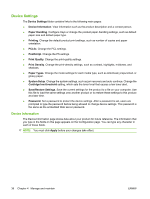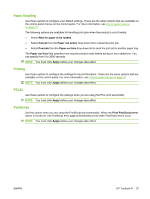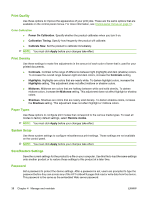HP Color LaserJet CP2020 Service Manual - Page 59
Service, Network Settings, Shop for Supplies, Other Links
 |
View all HP Color LaserJet CP2020 manuals
Add to My Manuals
Save this manual to your list of manuals |
Page 59 highlights
Service During the printing process, paper, toner, and dust particles can accumulate inside the product. Over time, this buildup can cause print-quality problems such as toner specks or smearing. HP ToolboxFX provides an effective method for cleaning the paper path. Network Settings The system administrator can use this tab to control the network-related settings for the product when it is connected to an IP-based network. Shop for Supplies This button, at the top of each page, links to a Web site where you can order replacement supplies. You must have Internet access to use this feature. Other Links This section contains links that connect you to the Internet. You must have Internet access to use any of these links. If you use a dial-up connection and did not connect when you first opened HP ToolboxFX, you must connect before you can visit these Web sites. Connecting might require that you close HP ToolboxFX and reopen it. ● HP Instant Support. Connects to the HP Instant Support Web site. ● Support and Troubleshooting. Connects to the support site for the product where you can search for help with a specific problem. ● Product Registration. Connects to the HP product registration Web site. ENWW HP ToolboxFX 39