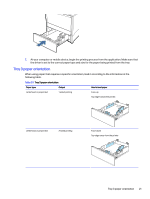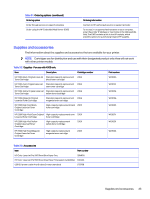HP Color LaserJet Pro MFP 4301-4303dw User Guide - Page 35
Supplies, accessories, and parts, Dynamic Security Enabled Printers, Order supplies, Ordering
 |
View all HP Color LaserJet Pro MFP 4301-4303dw manuals
Add to My Manuals
Save this manual to your list of manuals |
Page 35 highlights
3 Supplies, accessories, and parts Order supplies or accessories, replace the toner cartridges, or remove and replace another part. The following information is correct at the time of publication. For current information, see http://www.hp.com/support/colorljmfp4301-4303. HP's all-inclusive help for the printer includes the following information: ● Install and configure ● Learn and use ● Solve problems ● Download software and firmware updates ● Join support forums ● Find warranty and regulatory information Dynamic Security Enabled Printers This printer is intended to work only with cartridges that have a new or reused HP chip. A reused HP chip enables the use of reused, remanufactured, and refilled cartridges. The printer uses dynamic security measures to block cartridges using a non-HP chip. Periodic firmware updates delivered over the internet will maintain the effectiveness of the dynamic security measures and block cartridges that previously worked. Updates can improve, enhance, or extend the printer's functionality and features, protect against security threats, and serve other purposes, but these updates can also block cartridges using a non-HP chip from working in the printer, including cartridges that work today. Unless you are enrolled in certain HP programs such as Instant Ink or use other services that require automatic online firmware updates, most HP printers can be configured to receive updates either automatically or with a notification that allows you to choose whether to update or not. For more information on dynamic security and how to configure online firmware updates, please go to www.hp.com/learn/ds. Order supplies, accessories, and parts Find out how to obtain replacement supplies, accessories, and parts for the printer. Ordering Order parts, supplies, or accessories through one of the following channels. Table 3-1 Ordering options Ordering option Order supplies and paper Order genuine HP parts or accessories Ordering information www.hp.com www.hp.com/buy/parts 24 Chapter 3 Supplies, accessories, and parts