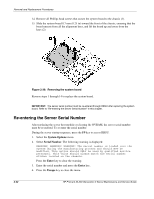HP DL320 HP ProLiant DL320 Generation 2 Server Maintenance and Service Guide - Page 49
Disengage the retaining clips on each side of the heatsink.
 |
UPC - 829160513218
View all HP DL320 manuals
Add to My Manuals
Save this manual to your list of manuals |
Page 49 highlights
Removal and Replacement Procedures 4. Disengage the retaining clips on each side of the heatsink. Figure 2-32: Disengaging the heatsink retaining clips (one on each side) 5. Remove the heatsink from the top of the processor. Figure 2-33: Removing the heatsink (both retaining clips disengaged) 2-38 HP ProLiant DL320 Generation 2 Server Maintenance and Service Guide HP CONFIDENTIAL Codename: Moonstar 306 Part Number: 293164-004 Last Saved On: 9/22/03 1:47 PM

Removal and Replacement Procedures
4.
Disengage the retaining clips on each side of the heatsink.
Figure 2-32: Disengaging the heatsink retaining clips (one on each
side)
5.
Remove the heatsink from the top of the processor.
Figure 2-33: Removing the heatsink (both retaining clips
disengaged)
2-38
HP ProLiant DL320 Generation 2 Server Maintenance and Service Guide
HP CONFIDENTIAL
Codename: Moonstar 306 Part Number: 293164-004 Last Saved On: 9/22/03 1:47 PM