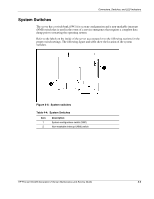HP DL320 HP ProLiant DL320 Generation 2 Server Maintenance and Service Guide - Page 66
Rear Panel LED Indicators, Rear panel LEDs, Table 4-7
 |
UPC - 829160513218
View all HP DL320 manuals
Add to My Manuals
Save this manual to your list of manuals |
Page 66 highlights
Connectors, Switches, and LED Indicators Rear Panel LED Indicators The server rear panel contains three LEDs that allow monitoring of network activity and server identification. Figure 4-6: Rear panel LEDs Table 4-7: Rear Panel LEDs Item 1 Description NIC 1 link/activity 2 NIC 2 link/activity 3 Rear unit identification LED Status On = Link Off = No link Blinking = Activity On = Link Off = No link Blinking = Activity On = Local management Blinking = Remote management Off = Deactivated HP ProLiant DL320 Generation 2 Server Maintenance and Service Guide 4-9 HP CONFIDENTIAL Codename: Moonstar 306 Part Number: 293164-004 Last Saved On: 9/22/03 1:54 PM

Connectors, Switches, and LED Indicators
Rear Panel LED Indicators
The server rear panel contains three LEDs that allow monitoring of network activity and
server identification.
Figure 4-6:
Rear panel LEDs
Table 4-7:
Rear Panel LEDs
Item
Description
Status
1
NIC 1 link/activity
On = Link
Off = No link
Blinking = Activity
2
NIC 2 link/activity
On = Link
Off = No link
Blinking = Activity
3
Rear unit identification LED
On = Local management
Blinking = Remote management
Off = Deactivated
HP ProLiant DL320 Generation 2 Server Maintenance and Service Guide
4-9
HP CONFIDENTIAL
Codename: Moonstar 306 Part Number: 293164-004 Last Saved On: 9/22/03 1:54 PM