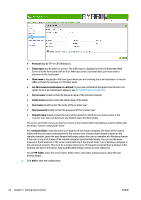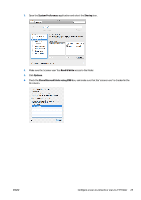HP DesignJet T3500 Users Guide - Page 36
Con the email server, Paper suitability options, Paper mismatch action
 |
View all HP DesignJet T3500 manuals
Add to My Manuals
Save this manual to your list of manuals |
Page 36 highlights
7. Click Done. You will now see file sharing enabled and Windows sharing on. The 'scanner user' can now access the folder and write files to it. Next, you must configure the printer to send scans to the folder. Configure the email server To configure the email server using the Embedded Web Server, select Setup > E-mail server, and fill in the following fields, which are usually supplied by the email server provider. ● SMTP server and port number: The IP address or fully qualified domain name of the outgoing mail server (SMTP) that will process all email messages from the printer. If the mail server requires authentication, email notifications will not work. ● Printer e-mail address: The email address assigned to the account that is being configured in the printer. This email address will appear in the From: field of all the email messages sent by the printer. This is not the same email address that is used by HP Connected. ● Attachment size limit: The maximum size of a file attached to an email message. When you scan to email from the front panel, you will be warned if an attachment is higher than this limit, but you can ignore the warning and send the message anyway. ● Use SSL certificates: Check this box to use SSL certificates if the server requires an encrypted connection. Click the link to configure advanced certificate settings. ● Authentication. If you choose authentication, you are also asked for your username and password. Once you have configured the email server, you are strongly recommended to check the configuration. Paper suitability options Paper mismatch action If the paper currently loaded in the printer is not suitable for a particular job, the printer can either put the job on hold until some suitable paper is loaded, or it can ignore the problem and print the job on the unsuitable paper. There are several ways in which the loaded paper may be considered unsuitable: ● The paper type is not as specified for the job ● The paper source (roll 1, roll 2 or sheet) is not as specified for the job ● The paper size is smaller than specified for the job 26 Chapter 3 Setting up the printer ENWW