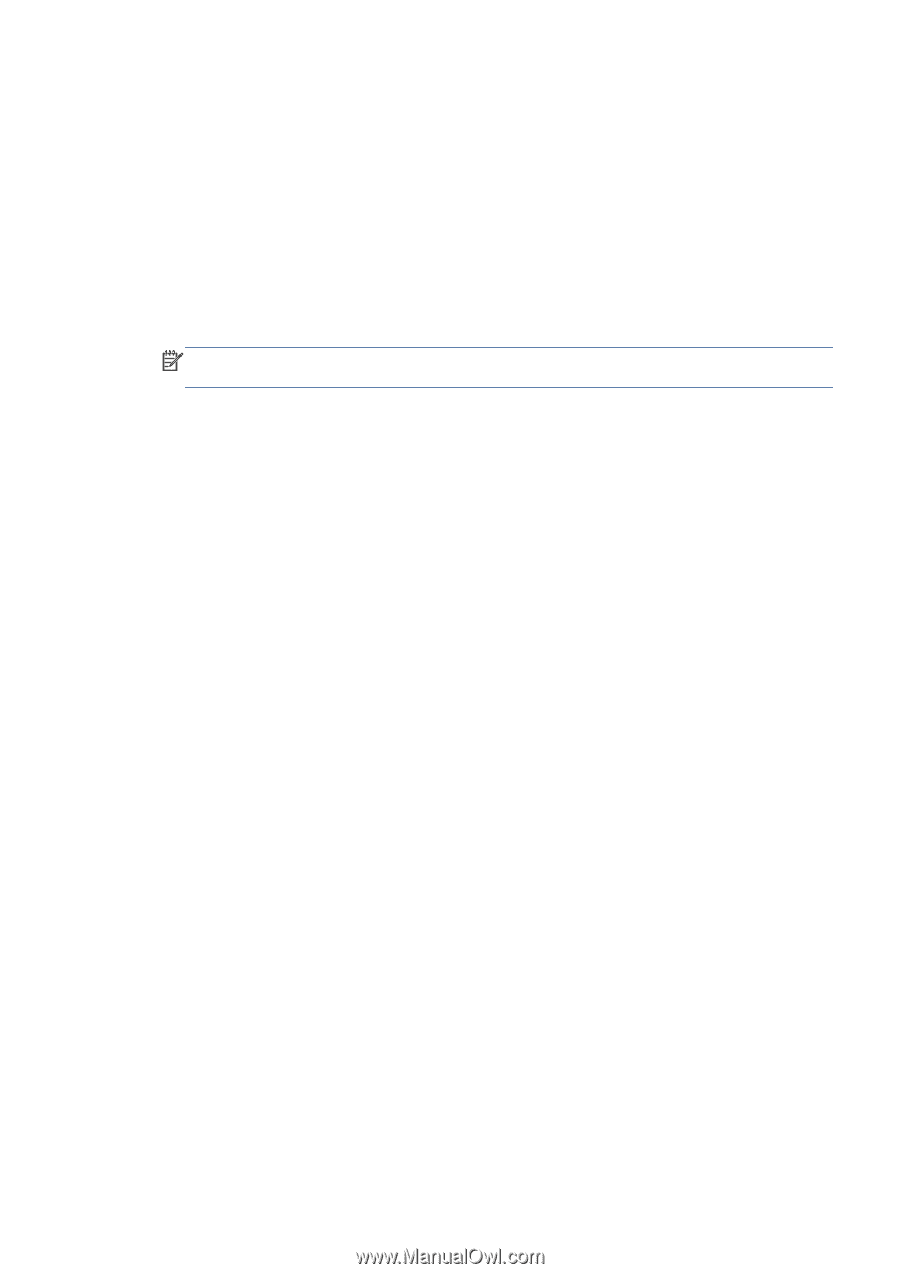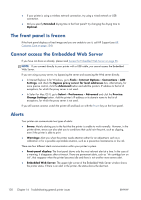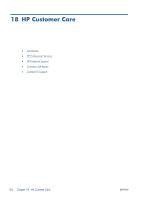HP Designjet T520 HP Designjet T120 and T520 ePrinter Series - User's Guide - Page 139
Driver, HP Utility, Alerts Settings, Overview
 |
View all HP Designjet T520 manuals
Add to My Manuals
Save this manual to your list of manuals |
Page 139 highlights
● Driver: The driver shows alerts. The driver warns about job configuration settings that may produce a problem in the final output. If the printer is not ready to print, it displays a warning. ● HP Utility: If the HP Utility is installed, alerts can be automatically displayed under Windows and Mac OS X: a new panel opens on your screen with a list of alerts for each printer. This display of alerts can be activated under Mac OS X through the HP Printer Monitor, on under Windows by the Alerts Settings in the HP Designjet Utility. You can also see the list of active alerts in the Overview tab of the HP Designjet Utility for Windows. By default, error alerts (critical alerts) are always displayed and warning alerts (non-critical alerts) as displayed only when you are printing. If alerts are enabled and there is a problem that prevents a job from completing, you see a pop-up window, which explains the reason for the problem. Follow the instructions to achieve your required result. NOTE: There are environments that do not support bidirectional communication. In those cases, alerts do not reach the job owner. ENWW Alerts 131