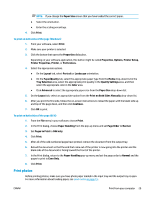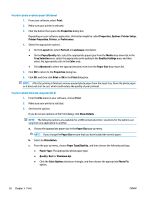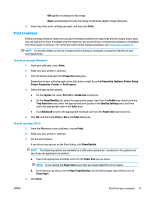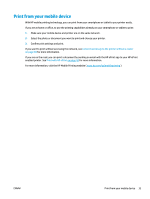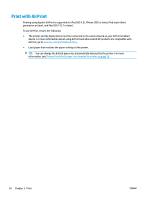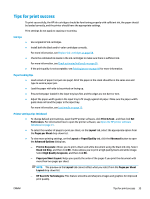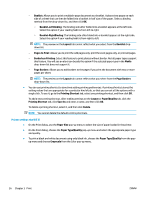HP DeskJet Ink Advantage 3630 User Guide - Page 40
Print with AirPrint
 |
View all HP DeskJet Ink Advantage 3630 manuals
Add to My Manuals
Save this manual to your list of manuals |
Page 40 highlights
Print with AirPrint Printing using Apple's AirPrint is supported for iPad (iOS 4.2), iPhone (3GS or later), iPod touch (third generation or later), and Mac (OS X 10.7 or later). To use AirPrint, ensure the following: ● The printer and the Apple device must be connected to the same network as your AirPrint enabled device. For more information about using AirPrint and about which HP products are compatible with AirPrint, go to www.hp.com/go/mobileprinting . ● Load paper that matches the paper settings of the printer. TIP: You can change the default paper size automatically detected by the printer. For more information, see Change the default paper size detected by printer on page 19. 34 Chapter 3 Print ENWW
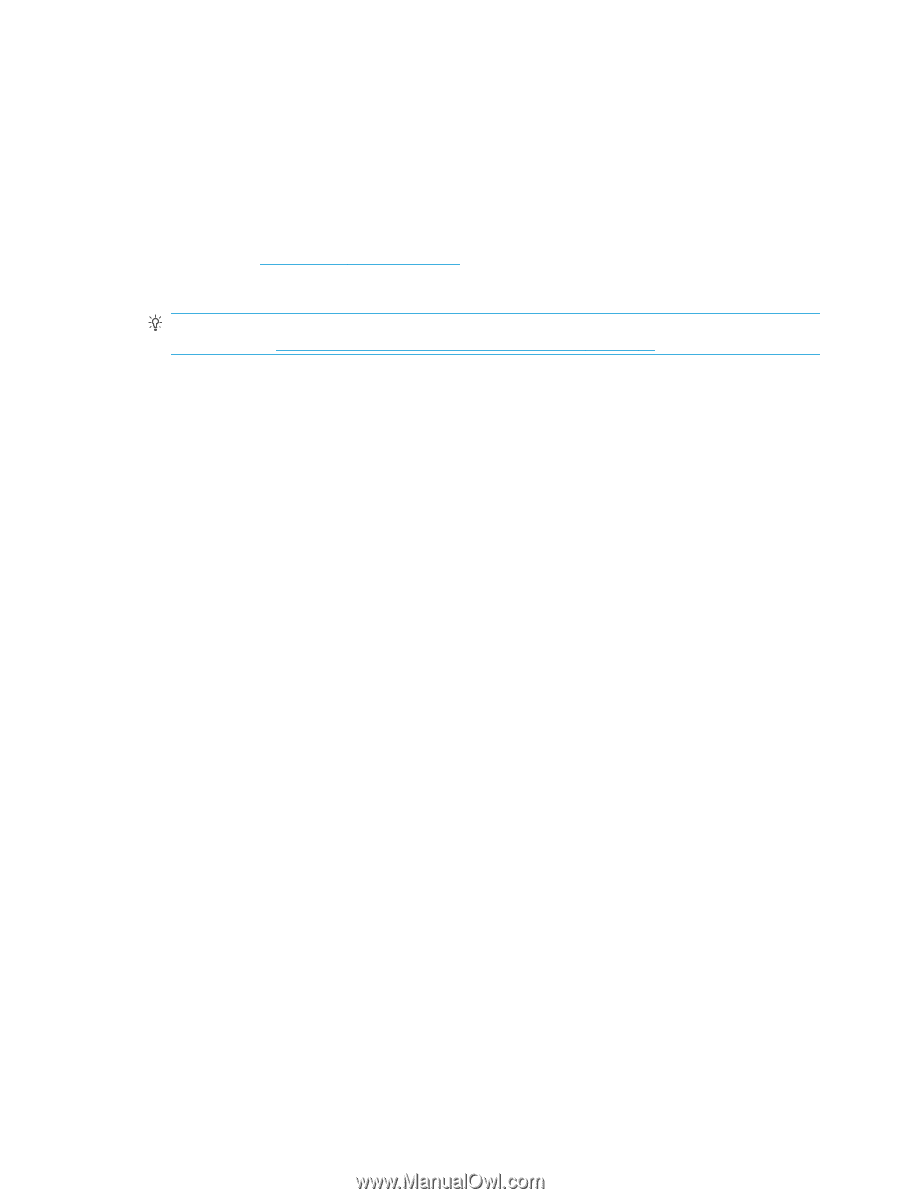
Print with AirPrint
Printing using Apple’s AirPrint is supported for iPad (iOS 4.2), iPhone (3GS or later), iPod touch (third
generation or later), and Mac (OS X 10.7 or later).
To use AirPrint, ensure the following:
●
The printer and the Apple device must be connected to the same network as your AirPrint enabled
device. For more information about using AirPrint and about which HP products are compatible with
AirPrint, go to
www.hp.com/
go/mobileprinting
.
●
Load paper that matches the paper settings of the printer.
TIP:
You can change the default paper size automatically detected by the printer. For more
information, see
Change the default paper size detected by printer
on page
19
.
34
Chapter 3
Print
ENWW