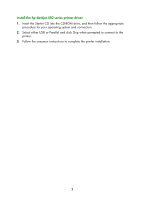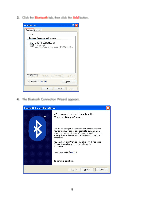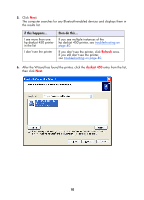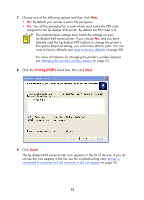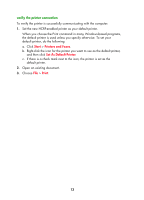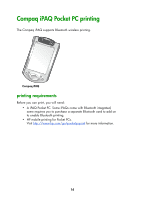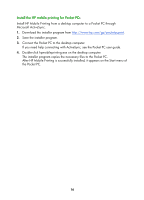HP Deskjet 450 HP Deskjet 450 - Bluetooth Printing Guide - Page 14
Authentication Off, Authentication - series
 |
UPC - 844844844303
View all HP Deskjet 450 manuals
Add to My Manuals
Save this manual to your list of manuals |
Page 14 highlights
The authentication settings must match the settings on your hp deskjet 450 series printer. You can check authentication by printing a Bluetooth configuration page (see page 48) and then checking the Authentication Required line item. By default, encryption and authentication are off. If this is shown on the configuration page... Authentication Off Authentication On Click this... No Yes 11
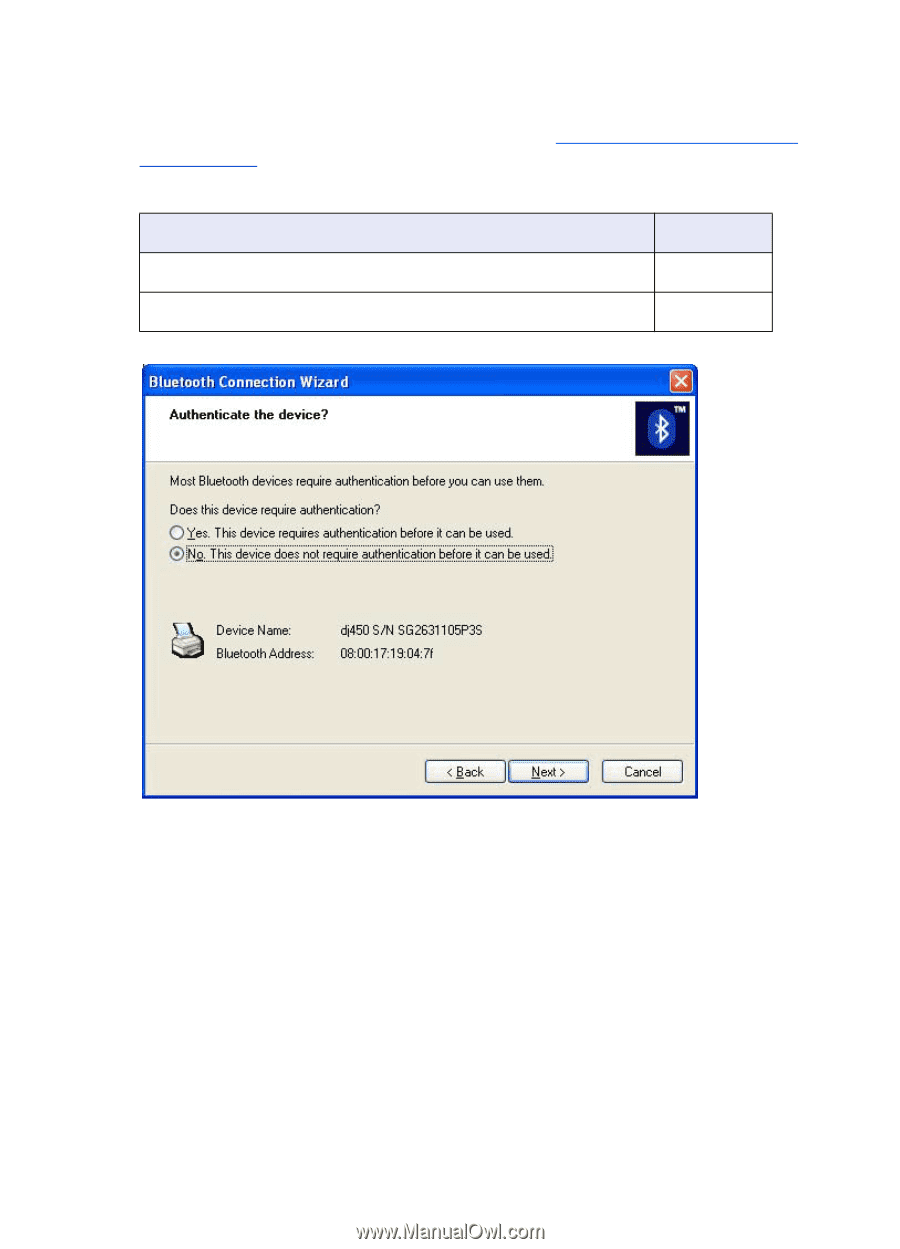
11
The authentication settings must match the settings on your hp deskjet 450 series
printer. You can check authentication by printing a
Bluetooth configuration page
(see page 48)
and then checking the Authentication Required line item.
By default, encryption and authentication are off.
If this is shown on the configuration page...
Click this...
Authentication Off
No
Authentication On
Yes