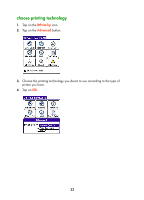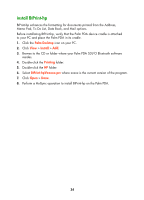HP Deskjet 450 HP Deskjet 450 - Bluetooth Printing Guide - Page 35
install a Bluetooth SDI/O expansion card
 |
UPC - 844844844303
View all HP Deskjet 450 manuals
Add to My Manuals
Save this manual to your list of manuals |
Page 35 highlights
install a Bluetooth SDI/O expansion card Warning: You must install the software files before inserting the Bluetooth card in the Palm PDA. Otherwise, the card will not function properly. If your Palm device does not come with a built-in Bluetooth feature, follow these steps to install a Bluetooth SDI/O card: 1. Verify that the Bluetooth SDI/O card software has been installed on your computer. 2. Perform a HotSync operation. A message appears on the Palm PDA after the HotSync operation is complete. 3. Insert the SDI/O card in the expansion slot. 32
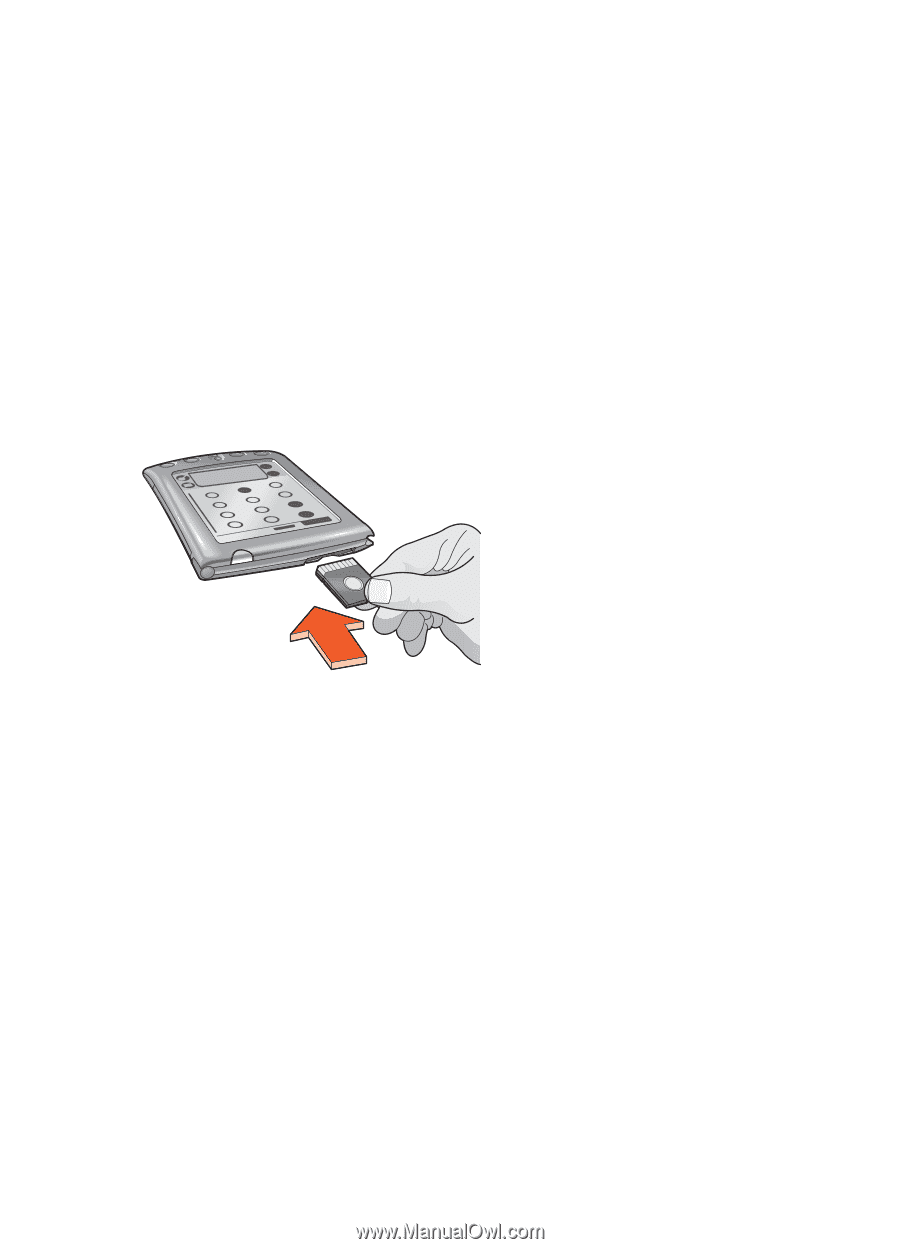
32
install a Bluetooth SDI/O expansion card
If your Palm device does not come with a built-in Bluetooth feature, follow these steps
to install a Bluetooth SDI/O card:
1.
Verify that the Bluetooth SDI/O card software has been installed on your
computer.
2.
Perform a HotSync operation.
A message appears on the Palm PDA after the HotSync operation is complete.
3.
Insert the SDI/O card in the expansion slot.
Warning:
You must install the software files before inserting the Bluetooth
card in the Palm PDA. Otherwise, the card will not function
properly.