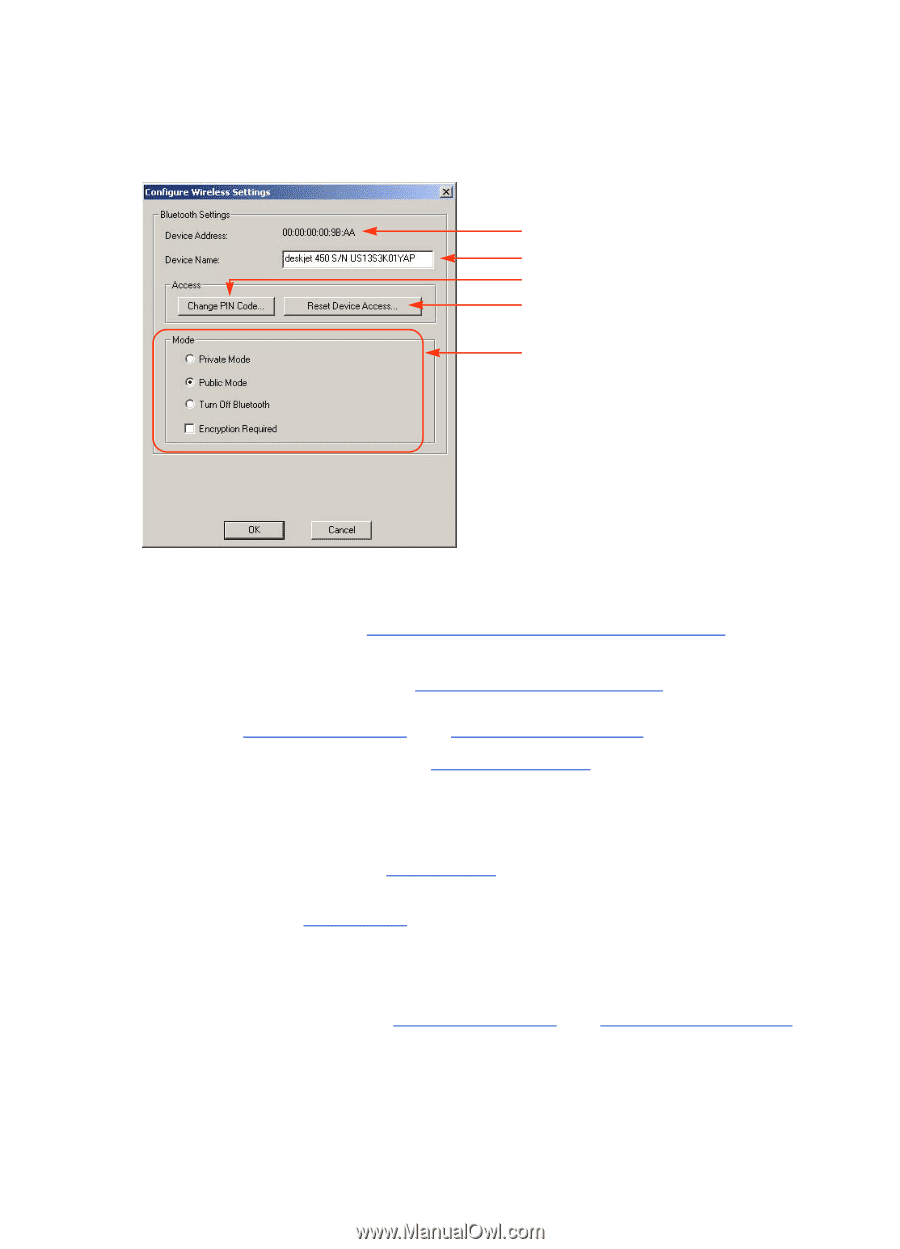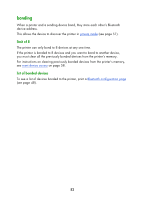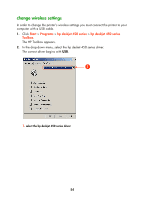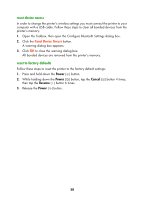HP Deskjet 450 HP Deskjet 450 - Bluetooth Printing Guide - Page 59
Con Bluetooth Settings dialog box
 |
UPC - 844844844303
View all HP Deskjet 450 manuals
Add to My Manuals
Save this manual to your list of manuals |
Page 59 highlights
Configure Bluetooth Settings dialog box Use the Configure Bluetooth Settings dialog box to set the following options: 1. Device Address: Address by which Bluetooth devices identify the printer. 2. Printer Name: Use for change the printer's Bluetooth device name (see page 57). 3. Change PIN Code: Click for change the printer's PIN code (see page 57). Setting a PIN code and checking Encryption Required turns Authentication on. See encryption required and authentication required on page 51. 4. Reset Device Access: Click for reset device access (see page 58) from the printer's memory. 5. Mode: Set the following options: • Private mode: The printer can be discovered only by devices that have stored its address. See private mode on page 51. • Public mode: The printer can be discovered by all Bluetooth-enabled devices. See public mode on page 50. • Turn off Bluetooth: Disable Bluetooth wireless printing. • Encryption Required: When Encryption Required checkbox is selected, all data sent to the printer is encrypted. This option also automatically sets authentication. See encryption required and authentication required on page 51. 56