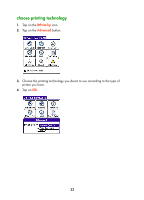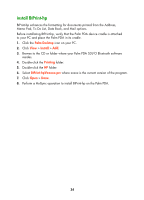HP Deskjet 450 HP Deskjet 450 - Bluetooth Printing Guide - Page 34
Palm PDA printing
 |
UPC - 844844844303
View all HP Deskjet 450 manuals
Add to My Manuals
Save this manual to your list of manuals |
Page 34 highlights
Palm PDA printing printing requirements Before you can print, you will need: • If your Palm device does not come with a built-in Bluetooth feature, you will need a Bluetooth Secure Digital Input/Output (SDI/O) expansion card and software. Visit Palm's Website at: www.palm.com. • (Optional) Documents To Go. Find Documents To Go on the CD that originally came with your Palm PDA or visit the DataViz Website at www.dataviz.com. printing instructions 1. If your Palm device does not come with a built-in Bluetooth feature, you will need to install a Bluetooth SDI/O expansion card. 2. install BtPrint-hp. 3. choose printing technology. 4. print using BtPrint-hp. 31

31
Palm PDA printing
printing requirements
Before you can print, you will need:
•
If your Palm device does not come with a built-in Bluetooth feature, you will
need a Bluetooth Secure Digital Input/Output (SDI/O) expansion card
and software. Visit Palm’s Website at:
www.palm.com
.
•
(Optional) Documents To Go. Find Documents To Go on the CD that
originally came with your Palm PDA or visit the DataViz Website at
www.dataviz.com
.
printing instructions
1.
If your Palm device does not come with a built-in Bluetooth feature, you will need
to
install a Bluetooth SDI/O expansion card
.
2.
install BtPrint-hp
.
3.
choose printing technology
.
4.
print using BtPrint-hp
.