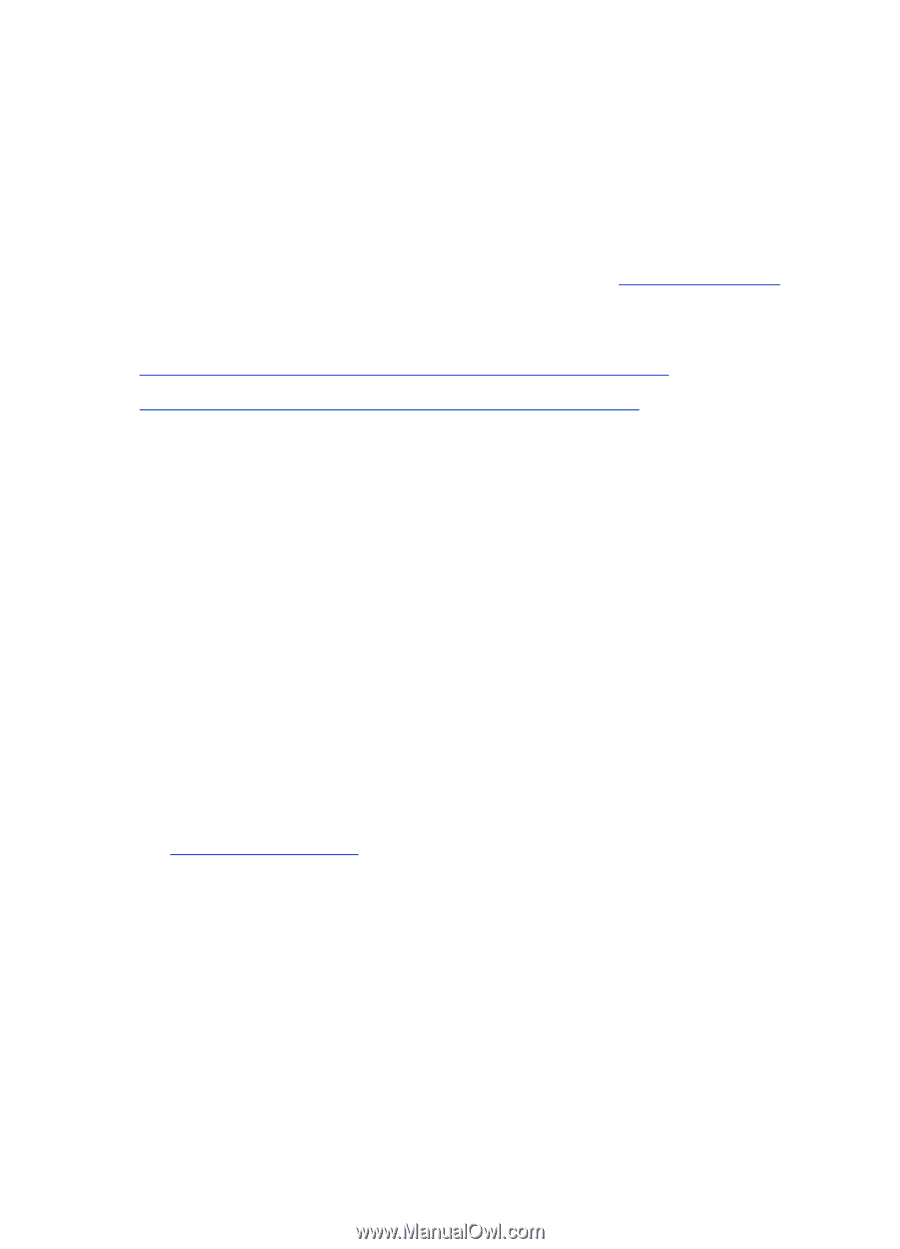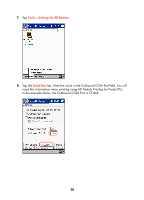HP Deskjet 450 HP Deskjet 450 - Bluetooth Printing Guide - Page 28
hpmobileprinting.exe, Start, Bluetooth, Advanced Features, Bluetooth Devices, eyeballs, Tools, - bluetooth printer card
 |
UPC - 844844844303
View all HP Deskjet 450 manuals
Add to My Manuals
Save this manual to your list of manuals |
Page 28 highlights
4. Double-click hpmobileprinting.exe on the desktop computer. The installer program copies the necessary files to the Pocket PC. After HP Mobile Printing is successfully installed, it appears on the Start menu of the Pocket PC. discover the printer Before the jornada can print, it must discover the printer. See Bluetooth discovery on page 48. For discovery instructions, select your Bluetooth card: • Socket Bluetooth card for hp jornada 500, 700 and 900 series (see page 25) • AnyCom Bluetooth card for hp jornada 500 and 900 series (see page 26) Socket Bluetooth card for hp jornada 500, 700 and 900 series From the Desktop on the jornada, follow these steps to discover the printer: 1. Tap the Bluetooth icon at the bottom of the screen. 2. Tap Advanced Features > Bluetooth Devices. The Bluetooth Devices screen appears. 3. Do one of the following to launch the discovery wizard: • Tap the eyeballs icon. -or- • Tap Tools > Device Discovery The Bluetooth Device Discovery wizard appears. 4. Tap Next. 5. Tap Any Bluetooth Device, then tap Next. The jornada searches for any Bluetooth-enabled devices within range. It displays the Bluetooth device name (see page 49) of any device it discovers. 25