HP Deskjet 450 HP Deskjet 450 - Bluetooth Printing Guide - Page 30
Serial Port Connection, Search Again
 |
UPC - 844844844303
View all HP Deskjet 450 manuals
Add to My Manuals
Save this manual to your list of manuals |
Page 30 highlights
3. Tap Serial Port Connection. 4. Tap Next. 5. Select an available local COM port, then tap Next. The jornada searches for any Bluetooth-enabled devices within range. It displays the Bluetooth device name (see page 49) of any device it discovers. If the printer does not appear, tap Search Again. 27
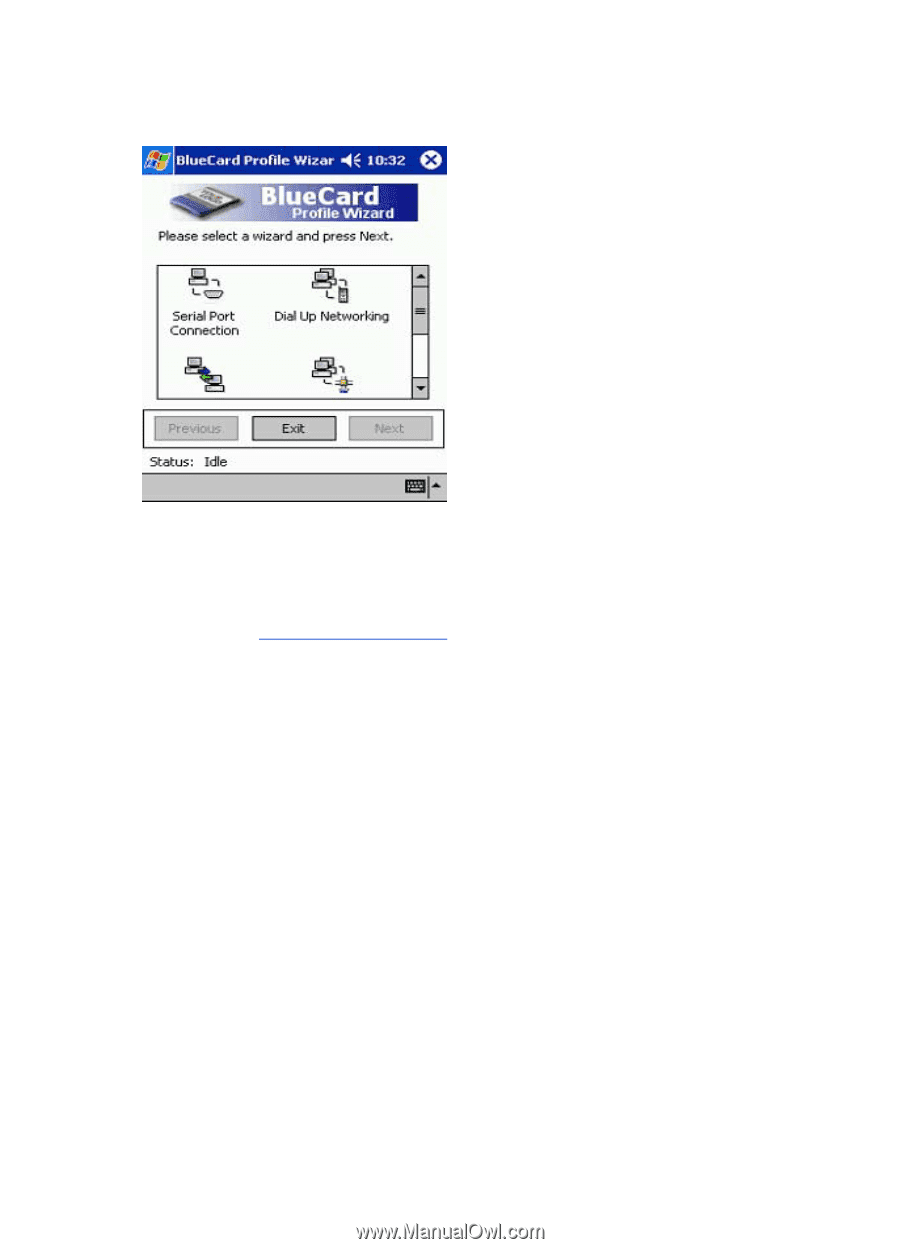
27
3.
Tap
Serial Port Connection
.
4.
Tap
Next
.
5.
Select an available local COM port, then tap
Next
.
The jornada searches for any Bluetooth-enabled devices within range.
It displays the
Bluetooth device name
(see page 49) of any device it
discovers. If the printer does not appear, tap
Search Again
.














