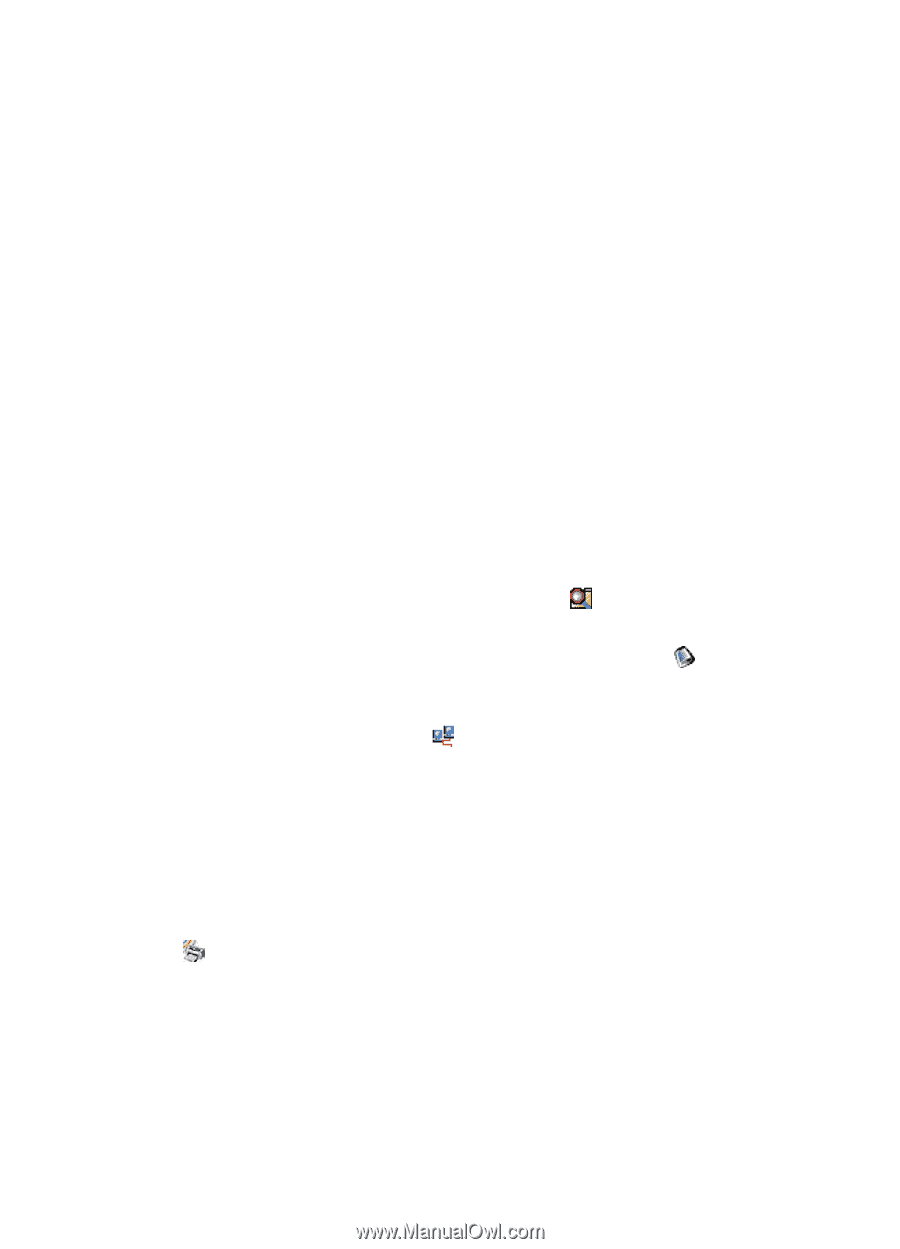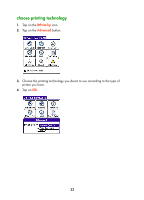HP Deskjet 450 HP Deskjet 450 - Bluetooth Printing Guide - Page 31
print a file using hp jornada 500 and 900 series - mobile printer series
 |
UPC - 844844844303
View all HP Deskjet 450 manuals
Add to My Manuals
Save this manual to your list of manuals |
Page 31 highlights
6. Select the printer. 7. Tap Next. The Bluetooth card associates the COM port with the printer. 8. Tap Finish, then tap Exit. The jornada communicates with the printer through the COM port you selected in step 5. Note the COM port you selected for future use. print a file using hp jornada 500 and 900 series • finding the Bluetooth COM port When you install a Bluetooth card in a jornada, the jornada assigns it to one of the available COM ports. Some printing applications may require you to know the COM port for the Bluetooth card. To find the Bluetooth COM port: 1. Open the file you want to print. 2. Select the available COM ports one at a time until the file prints. 3. Note the COM port for future use. • HP mobile printing for Pocket PCs 1. Open HP Mobile Printing and tap File Printing ( ) on the command bar. 2. Do one of the following: • To display files on a Pocket PC, tap the Pocket PC button ( ) on the command bar. • To display files on the network: a. Tap the Network button ( ) on the command bar. b. Type the path name, and then tap OK. you might be prompted to enter user name and password. 3. Select the file to print. If you wish to open and view the file, tap and hold the file to display the pop-up menu, then select View. 4. Select a printer from the printer list and tap Print Now. If you have not added any pointers to the printer list, tap the Printer icon ( ) to select a printer. 28