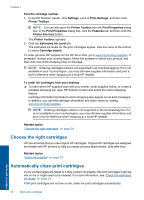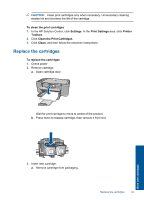HP Deskjet Ink Advantage All-in-One Printer - K209 User Guide - Page 33
Paper Selection, Start Copy Black, Color Copy, Close lid.
 |
View all HP Deskjet Ink Advantage All-in-One Printer - K209 manuals
Add to My Manuals
Save this manual to your list of manuals |
Page 33 highlights
Chapter 6 Close lid. c. Select paper type. Press Paper Selection to select the paper type. d. Start copy. Press Start Copy Black. Press multiple times to increase the number of copies. Color Copy a. Load paper. Load full-size paper in the main input tray. b. Load original. Lift lid on product. 30 Copy Copy

Close lid.
c
.
Select paper type.
Press
Paper Selection
to select the paper type.
d
.
Start copy.
Press
Start Copy Black
. Press multiple times to increase the number of
copies.
Color Copy
a
.
Load paper.
Load full-size paper in the main input tray.
b
.
Load original.
Lift lid on product.
Chapter 6
30
Copy
Copy