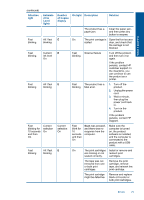HP Deskjet Ink Advantage All-in-One Printer - K209 User Guide - Page 80
File messages, Solution, Contact HP, Cause
 |
View all HP Deskjet Ink Advantage All-in-One Printer - K209 manuals
Add to My Manuals
Save this manual to your list of manuals |
Page 80 highlights
Solve a problem Firmware revision mismatch Solution: To find support and warranty information, go to the HP Web site at www.hp.com/support. If prompted, choose your country/region, and then click Contact HP for information on calling for technical support. Cause: The revision number of the product firmware does not match the revision number of the software. Memory is full Solution: Try making fewer copies at a time. Cause: The document you are copying has exceeded the memory of the product. File messages The following is a list of file-related error messages: • Error reading or writing the file • File not found • File format not supported • Invalid file name • Supported file types for the HP All-in-One Error reading or writing the file Solution: Check to see if you have the right folder and file name. Cause: The product software could not open or save the file. File not found Solution: Close some applications and try the task again. Cause: There was not enough available memory on your computer to create a print preview file. File format not supported Solution: Open the file in another application, and save it in a format that the product software recognizes. For more information, see: "Supported file types for the HP All-in-One" on page 78 Cause: The product software did not recognize or support the file format of the image you are trying to open or save. If the file extension indicates it is a supported file type, the file might be corrupted. Errors 77