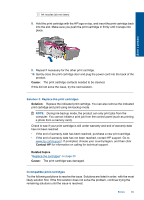HP Deskjet Ink Advantage All-in-One Printer - K209 User Guide - Page 84
Original HP ink has been depleted, Low on ink, Printing in ink-backup mode
 |
View all HP Deskjet Ink Advantage All-in-One Printer - K209 manuals
Add to My Manuals
Save this manual to your list of manuals |
Page 84 highlights
Solve a problem Cause: A genuine HP print cartridge was previously used in another printer. Original HP ink has been depleted Solution: Follow the prompts on the computer screen to continue or replace the indicated print cartridges with genuine HP cartridges. Ink levels might not be available for the indicated print cartridges. Ink level warnings and indicators provide estimates for planning purposes only. When you receive a lowink warning message, consider having a replacement cartridge available to avoid possible printing delays. You do not need to replace the print cartridges until print quality becomes unacceptable. NOTE: HP cannot guarantee the quality or reliability of non-HP supplies. Printer service or repairs required as a result of using of a non-HP supply will not be covered under warranty. If you believe you purchased genuine HP print cartridges, go to: www.hp.com/go/anticounterfeit For more information, see: "Replace the cartridges" on page 35 Cause: The original HP ink in the indicated print cartridges was depleted. Low on ink Solution: Ink level warnings and indicators provide estimates for planning purposes only. When you receive a low-ink warning message, consider having a replacement cartridge available to avoid possible printing delays. You do not need to replace the print cartridges until print quality becomes unacceptable. If you have installed a refilled or remanufactured cartridge, or a cartridge that has been used in another product, the ink level indicator may be inaccurate or unavailable. For HP product return and recycling information, visit us at: www.hp.com/recycle. Cause: The indicated print cartridges were estimated to be low on ink and might need to be replaced soon. Printing in ink-backup mode Solution: If you receive the ink-backup mode message and two print cartridges are installed in the product, verify that the protective piece of plastic tape has been removed from each print cartridge. When plastic tape covers the print cartridge contacts, the product cannot detect that the print cartridge is installed. Errors 81