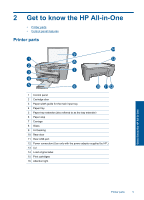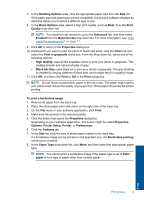HP Deskjet Ink Advantage All-in-One Printer - K209 User Guide - Page 8
Get to know the HP All‑in‑One, Printer parts, Rear USB port
 |
View all HP Deskjet Ink Advantage All-in-One Printer - K209 manuals
Add to My Manuals
Save this manual to your list of manuals |
Page 8 highlights
2 Get to know the HP All-in-One • Printer parts • Control panel features Printer parts Get to know the HP All-in-One 1 Control panel 2 Cartridge door 3 Paper-width guide for the main input tray 4 Paper tray 5 Paper tray extender (also referred to as the tray extender) 6 Paper stop 7 Carriage 8 Glass 9 Lid backing 10 Rear door 11 Rear USB port 12 Power connection (Use only with the power adapter supplied by HP.) 13 Lid 14 Load original label 15 Print cartridges 16 Attention light Printer parts 5

2
Get to know the HP All-in-One
•
Printer parts
•
Control panel features
Printer parts
1
Control panel
2
Cartridge door
3
Paper-width guide for the main input tray
4
Paper tray
5
Paper tray extender (also referred to as the tray extender)
6
Paper stop
7
Carriage
8
Glass
9
Lid backing
10
Rear door
11
Rear USB port
12
Power connection (Use only with the power adapter supplied by HP.)
13
Lid
14
Load original label
15
Print cartridges
16
Attention light
Printer parts
5
Get to know the HP All-in-One