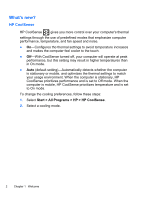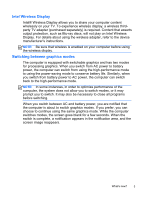HP ENVY 14t-2000 HP ENVY14 Getting Started - Windows 7 - Page 10
Customer support, Specifications, Index, Using Windows Backup and Restore
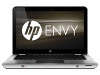 |
View all HP ENVY 14t-2000 manuals
Add to My Manuals
Save this manual to your list of manuals |
Page 10 highlights
Restoring using the dedicated recovery partition (select models only 54 Restoring using the restore media 55 Changing the computer boot order 55 Backing up and recovering your information 55 Using Windows Backup and Restore 57 Using Windows system restore points 57 When to create restore points 57 Create a system restore point 58 Restore to a previous date and time 58 7 Customer support ...59 Contacting customer support 59 Labels ...60 8 Specifications ...62 Input power 63 DC plug of external HP power supply 63 Operating environment 64 Index ...65 ix
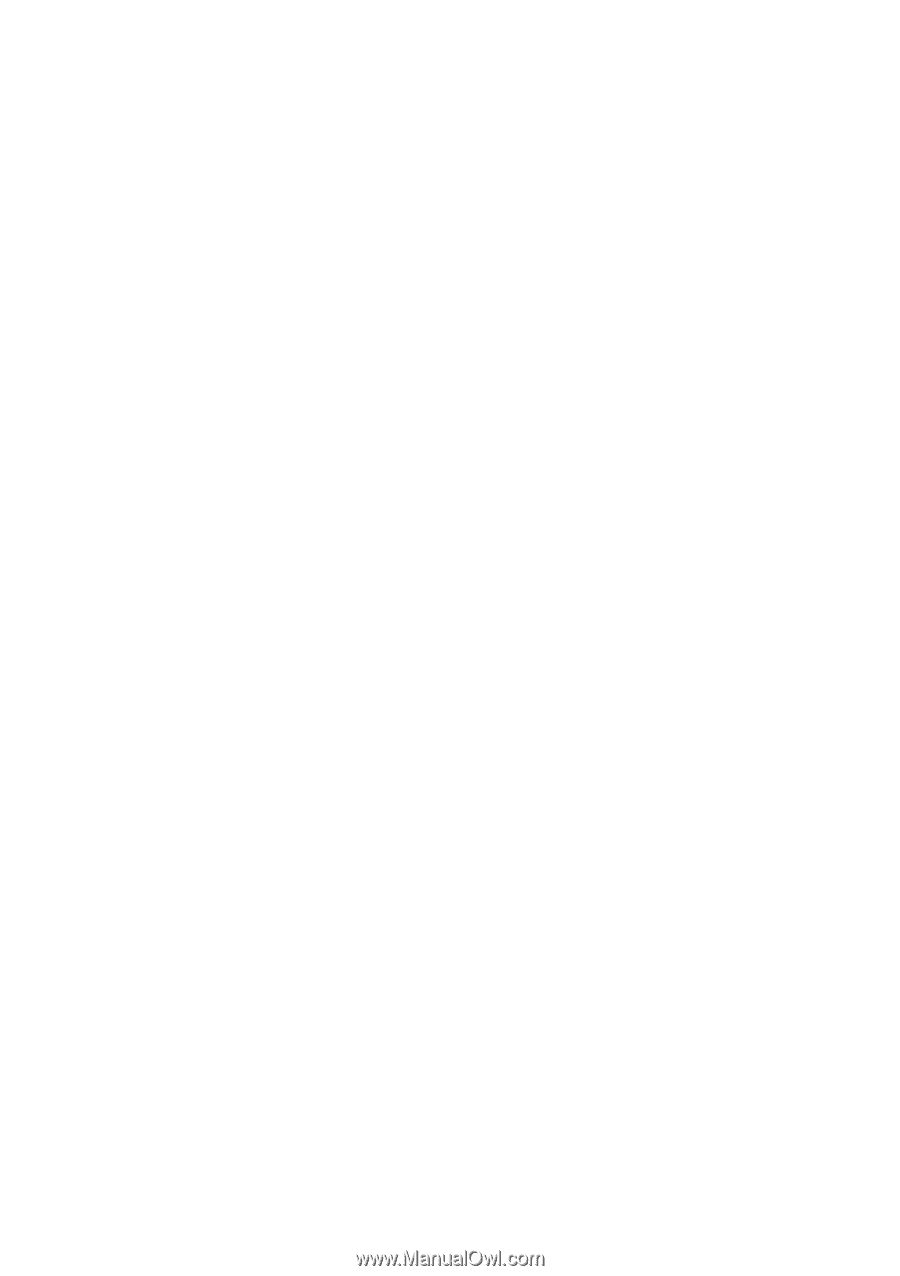
Restoring using the dedicated recovery partition (select
models only)
...............................................................................
54
Restoring using the restore media
.............................................
55
Changing the computer boot order
.............................................
55
Backing up and recovering your information
................................................
55
Using Windows Backup and Restore
.........................................
57
Using Windows system restore points
.......................................
57
When to create restore points
..................................
57
Create a system restore point
..................................
58
Restore to a previous date and time
........................
58
7
Customer support
.....................................................................................................
59
Contacting customer support
........................................................................
59
Labels
...........................................................................................................
60
8
Specifications
............................................................................................................
62
Input power
...................................................................................................
63
DC plug of external HP power supply
........................................
63
Operating environment
.................................................................................
64
Index
...............................................................................................................................
65
ix