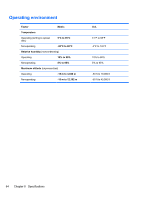HP ENVY 14t-2000 HP ENVY14 Getting Started - Windows 7 - Page 78
Digital Media, webcam light, identifying
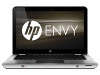 |
View all HP ENVY 14t-2000 manuals
Add to My Manuals
Save this manual to your list of manuals |
Page 78 highlights
security cable slot, identifying 13 serial number 60 serial number, computer 60 setup of WLAN 21 slots Digital Media 12 security cable 13 speakers, identifying 12 supported discs 53 switchable graphics 3 system information hotkey 25 system recovery 53 system restore points 57 T TouchPad 8 buttons 8 using 26 TouchPad gestures flicking 31 pinching 29 rotating 30 scrolling 29 zooming 29 TouchPad light, identifying 9 TouchPad zone, identifying 8 traveling with the computer 61 U USB 3.0 port, identifying 13 USB ports, identifying 15 using system restore 57 V vents, identifying 14, 17 volume keys, identifying 24 W webcam light, identifying 16 webcam, identifying 16 Windows applications key, identifying 11 Windows logo key, identifying 11 wireless certification label 61 wireless key, identifying 24 wireless light 9 wireless network (WLAN), equipment needed 21 wireless network, connecting 20 wireless router, configuring 22 wireless set up 21 WLAN connecting 20 protecting 22 WLAN antennas, identifying 16 WLAN device 61 WLAN label 61 Z zooming TouchPad gesture 29 Index 67