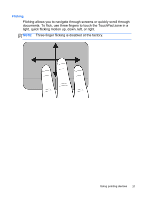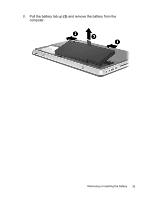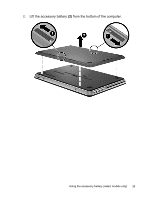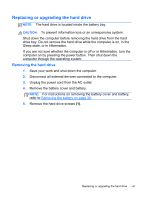HP ENVY 14t-2000 HP ENVY14 Getting Started - Windows 7 - Page 47
Maintenance, Three lights on: The accessory battery has 75
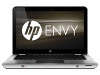 |
View all HP ENVY 14t-2000 manuals
Add to My Manuals
Save this manual to your list of manuals |
Page 47 highlights
Component (2) Battery charge lights (4) (3) Battery release latches (2) Description Show the percentage of available battery power. ● Blinking: The accessory battery has reached a low battery level. ● One light on: The accessory battery has 25 percent remaining battery charge. ● Two lights on: The accessory battery has 50 percent remaining battery charge. ● Three lights on: The accessory battery has 75 percent remaining battery charge. ● Four lights on: The accessory battery is fully charged. Release the battery from the bottom of the computer. 36 Chapter 5 Maintenance
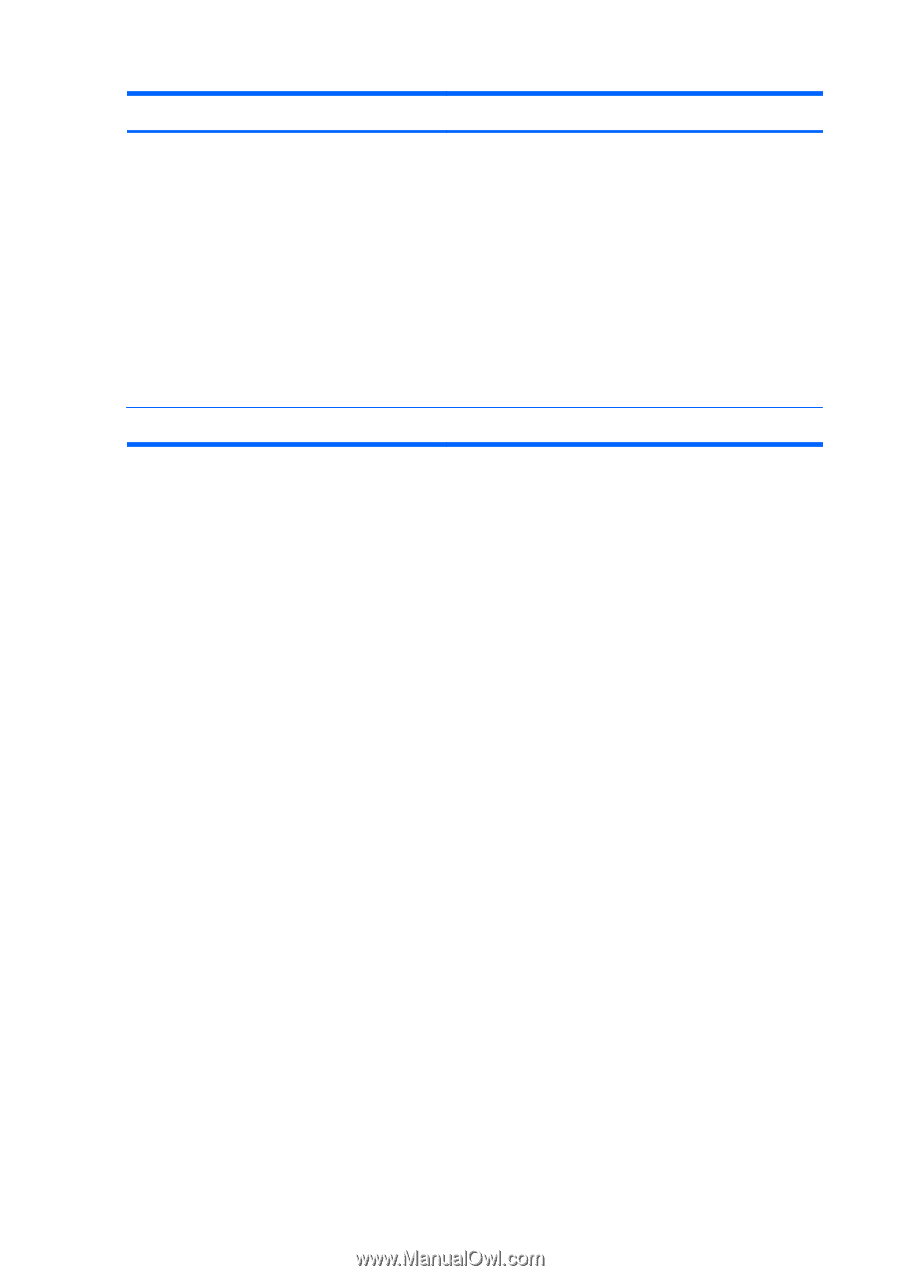
Component
Description
(2)
Battery charge lights (4)
Show the percentage of available battery power.
●
Blinking: The accessory battery has reached a
low battery level.
●
One light on: The accessory battery has 25
percent remaining battery charge.
●
Two lights on: The accessory battery has 50
percent remaining battery charge.
●
Three lights on: The accessory battery has 75
percent remaining battery charge.
●
Four lights on: The accessory battery is fully
charged.
(3)
Battery release latches (2)
Release the battery from the bottom of the computer.
36
Chapter 5
Maintenance