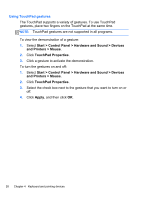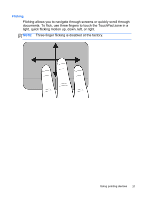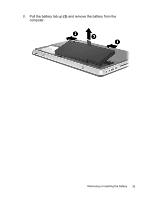HP ENVY 14t-2000 HP ENVY14 Getting Started - Windows 7 - Page 44
Pull the battery tab up, and remove the battery from the, computer., Removing or inserting the battery
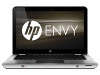 |
View all HP ENVY 14t-2000 manuals
Add to My Manuals
Save this manual to your list of manuals |
Page 44 highlights
5. Pull the battery tab up (3) and remove the battery from the computer. Removing or inserting the battery 33
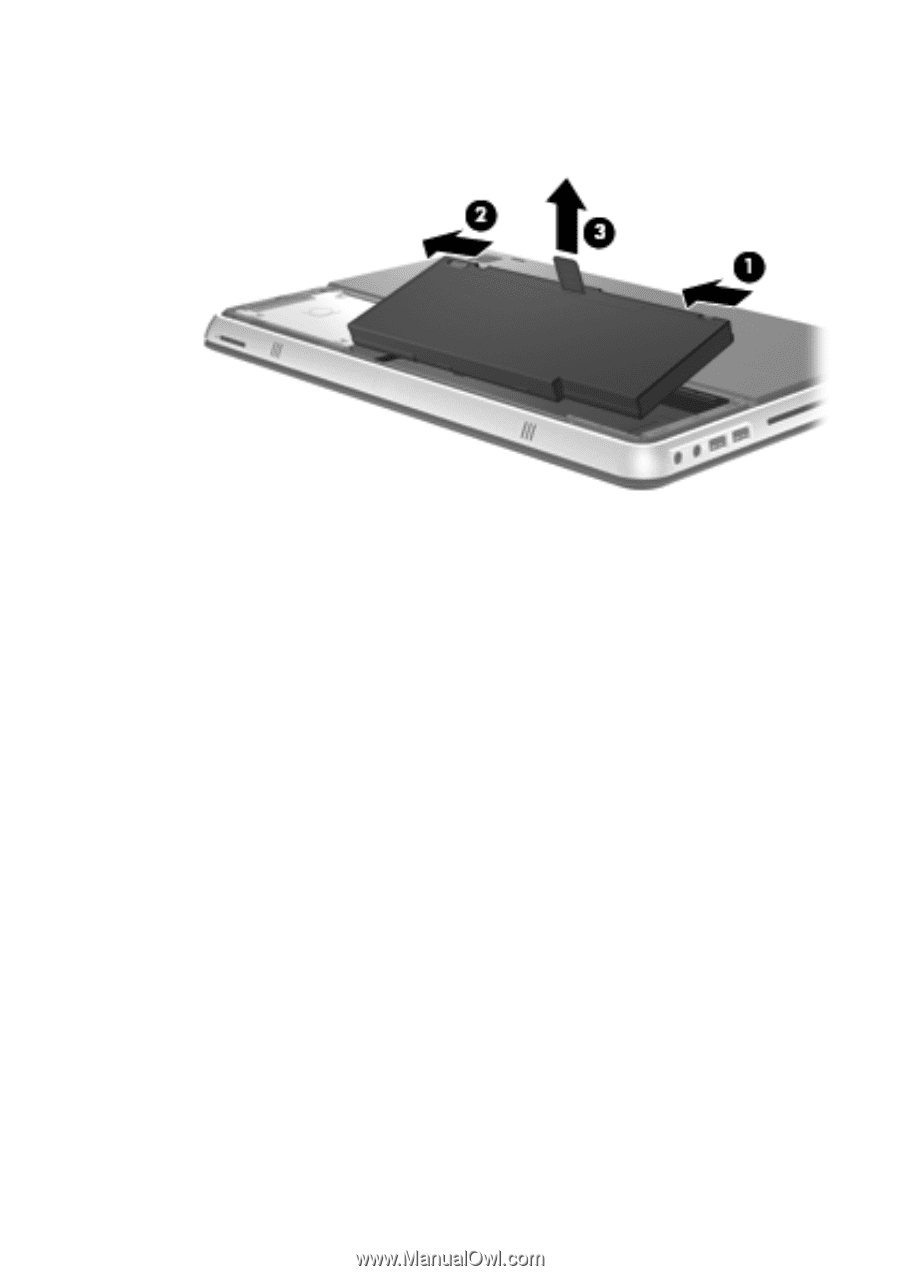
5.
Pull the battery tab up
(3)
and remove the battery from the
computer.
Removing or inserting the battery
33