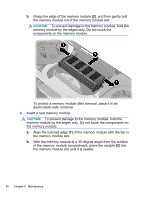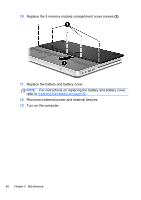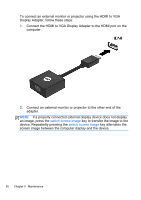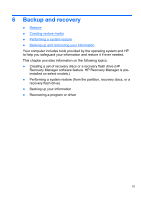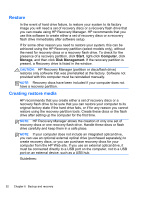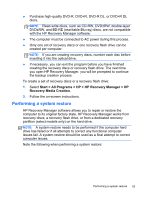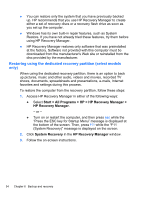HP ENVY 14t-2000 HP ENVY14 Getting Started - Windows 7 - Page 62
Backup and recovery - recovery disc
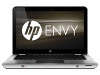 |
View all HP ENVY 14t-2000 manuals
Add to My Manuals
Save this manual to your list of manuals |
Page 62 highlights
6 Backup and recovery ● Restore ● Creating restore media ● Performing a system restore ● Backing up and recovering your information Your computer includes tools provided by the operating system and HP to help you safeguard your information and restore it if ever needed. This chapter provides information on the following topics: ● Creating a set of recovery discs or a recovery flash drive (HP Recovery Manager software feature. HP Recovery Manager is preinstalled on select models.) ● Performing a system restore (from the partition, recovery discs, or a recovery flash drive) ● Backing up your information ● Recovering a program or driver 51
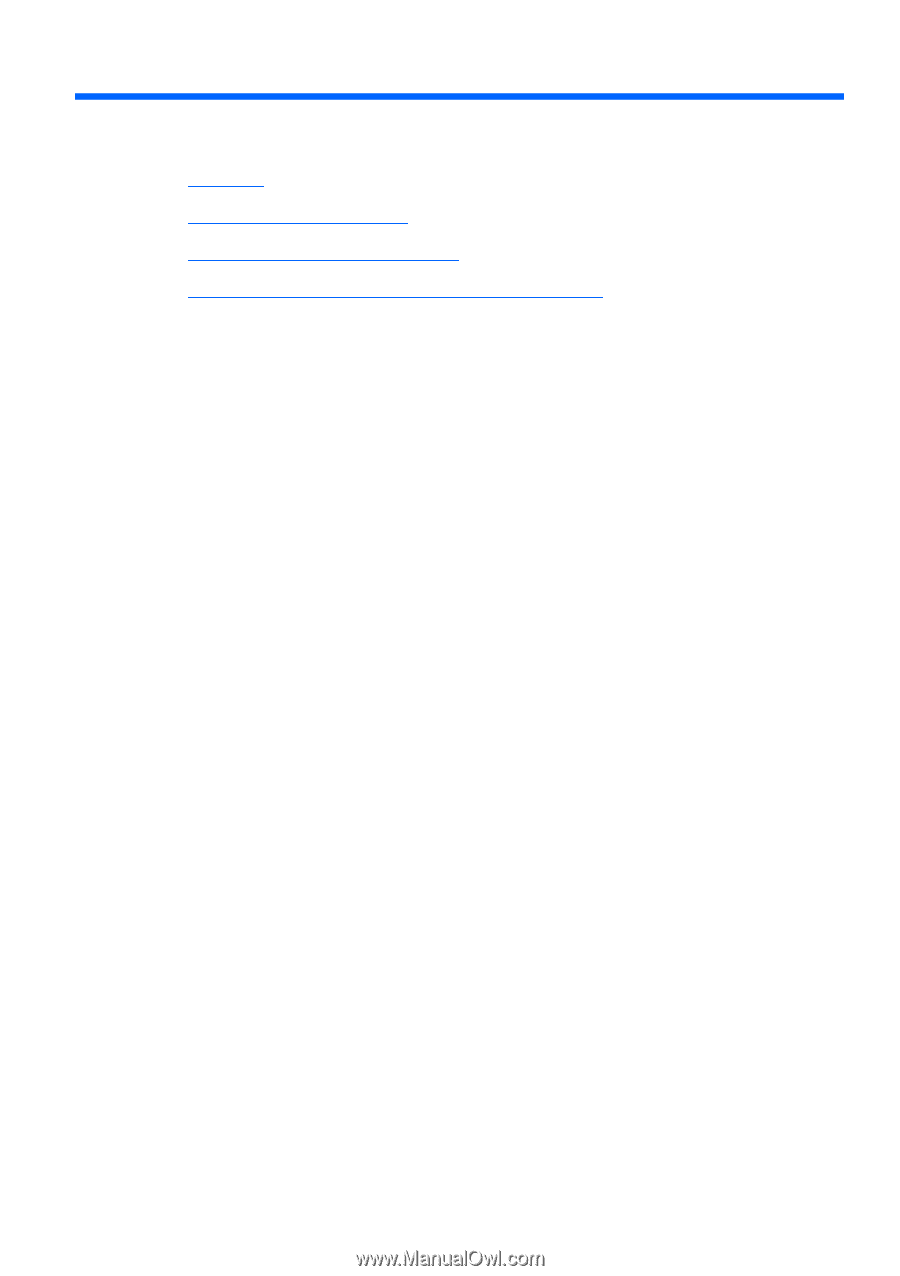
6
Backup and recovery
●
Restore
●
Creating restore media
●
Performing a system restore
●
Backing up and recovering your information
Your computer includes tools provided by the operating system and HP
to help you safeguard your information and restore it if ever needed.
This chapter provides information on the following topics:
●
Creating a set of recovery discs or a recovery flash drive (HP
Recovery Manager software feature. HP Recovery Manager is pre-
installed on select models.)
●
Performing a system restore (from the partition, recovery discs, or a
recovery flash drive)
●
Backing up your information
●
Recovering a program or driver
51