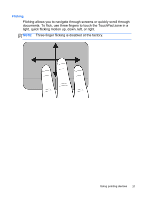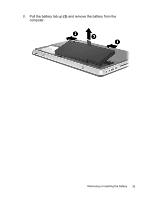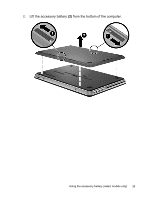HP ENVY 14t-2000 HP ENVY14 Getting Started - Windows 7 - Page 46
Using the accessory battery (select models only), Identifying the accessory battery components
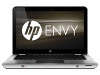 |
View all HP ENVY 14t-2000 manuals
Add to My Manuals
Save this manual to your list of manuals |
Page 46 highlights
Using the accessory battery (select models only) An accessory battery can extend the battery life of your computer. Identifying the accessory battery components Component (1) Battery fuel gauge Description When pressed, the battery fuel gauge checks the amount of available battery charge. Using the accessory battery (select models only) 35
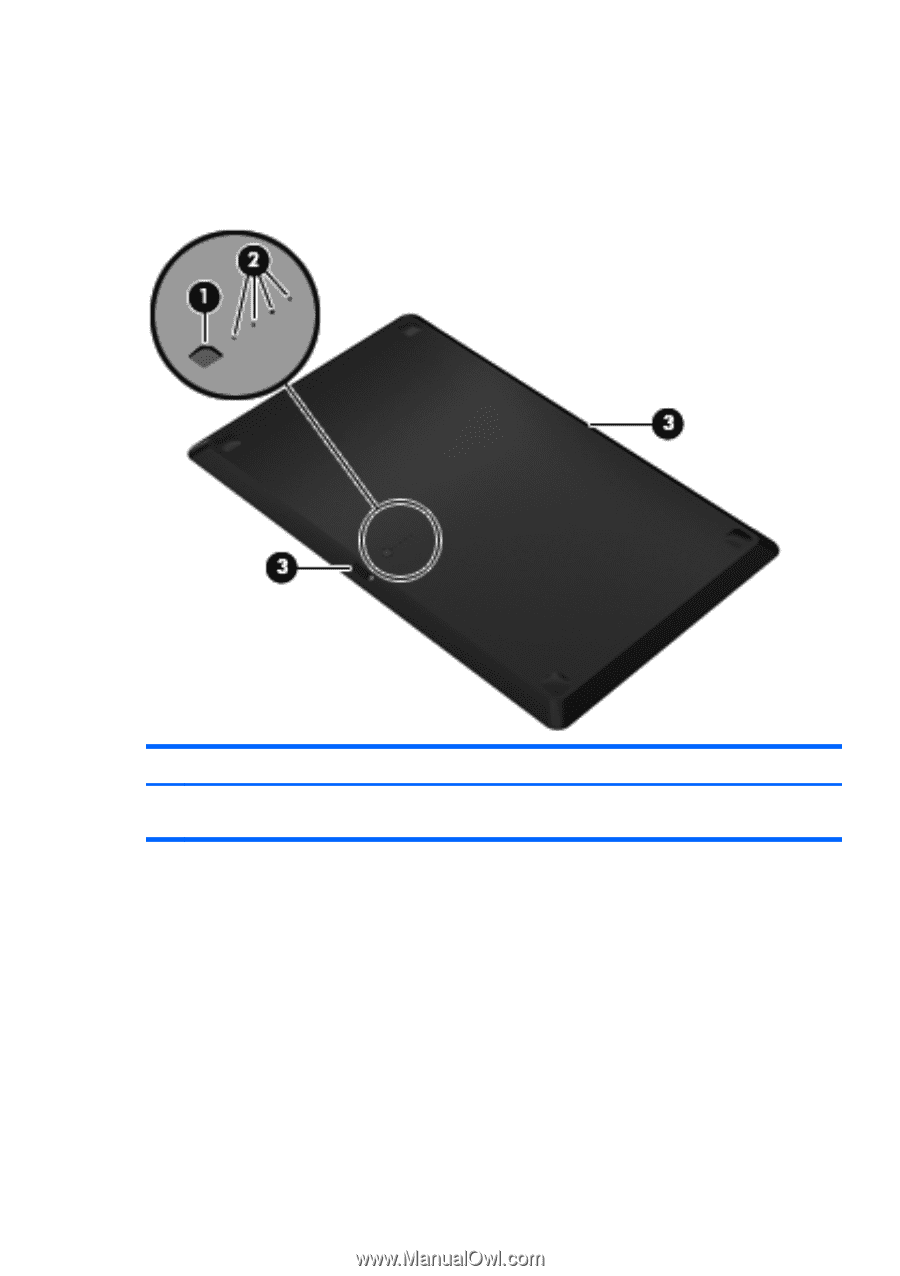
Using the accessory battery (select models only)
An accessory battery can extend the battery life of your computer.
Identifying the accessory battery components
Component
Description
(1)
Battery fuel gauge
When pressed, the battery fuel gauge checks the
amount of available battery charge.
Using the accessory battery (select models only)
35