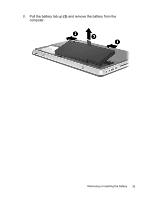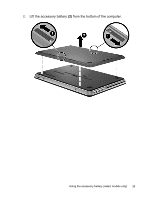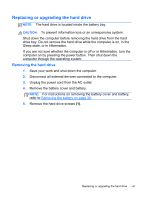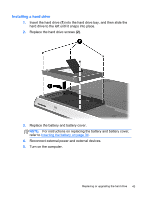HP ENVY 14t-2000 HP ENVY14 Getting Started - Windows 7 - Page 49
on the accessory battery to, unlock it.
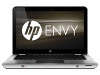 |
View all HP ENVY 14t-2000 manuals
Add to My Manuals
Save this manual to your list of manuals |
Page 49 highlights
5. Slide the battery release latches (3) on the accessory battery to lock it into place on the computer. To remove the accessory battery: 1. Slide the battery release latches (1) on the accessory battery to unlock it. 38 Chapter 5 Maintenance
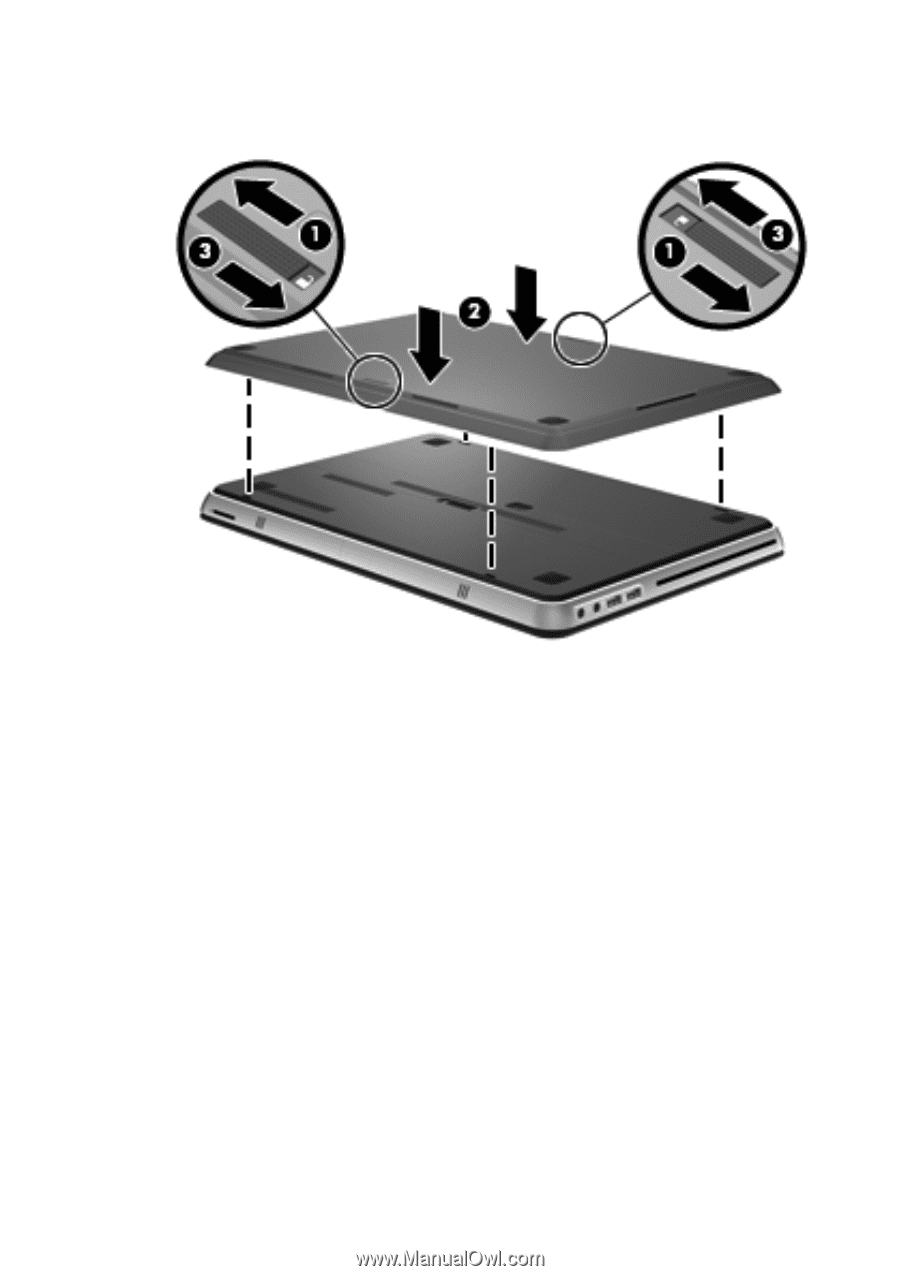
5.
Slide the battery release latches
(3)
on the accessory battery to lock
it into place on the computer.
To remove the accessory battery:
1.
Slide the battery release latches
(1)
on the accessory battery to
unlock it.
38
Chapter 5
Maintenance