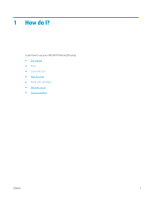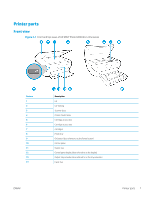HP ENVY Photo 6200 User Guide - Page 8
Get started
 |
View all HP ENVY Photo 6200 manuals
Add to My Manuals
Save this manual to your list of manuals |
Page 8 highlights
2 Get started This section contains the following topics: ● Accessibility ● HP EcoSolutions (HP and the Environment) ● Printer parts ● Control panel and status lights ● Paper basics ● Load paper ● Load original ● Update the printer ● Open the HP printer software (Windows) ● Use the HP Smart app to print, scan, and troubleshoot from an iOS, Android, or Windows 10 device ● Turn the printer off 2 Chapter 2 Get started ENWW
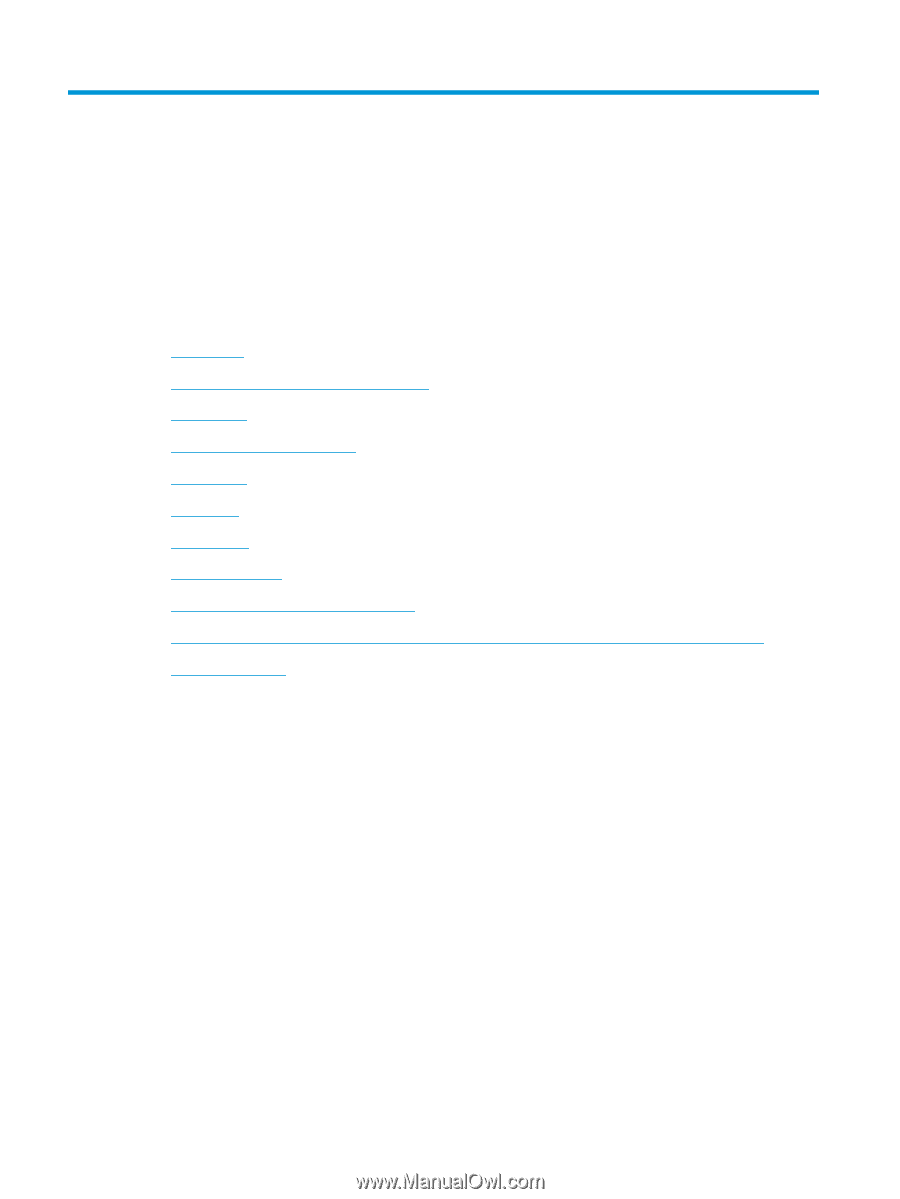
2
Get started
This section contains the following topics:
●
Accessibility
●
HP EcoSolutions (HP and the Environment)
●
Printer parts
●
Control panel and status lights
●
Paper basics
●
Load paper
●
Load original
●
Update the printer
●
Open the HP printer software (Windows)
●
Use the HP Smart app to print, scan, and troubleshoot from an iOS, Android, or Windows 10 device
●
Turn the printer
off
2
Chapter 2
Get started
ENWW