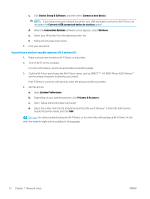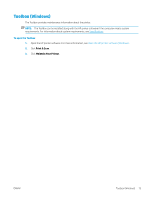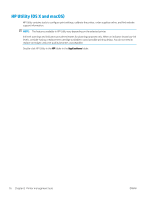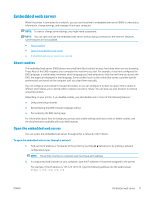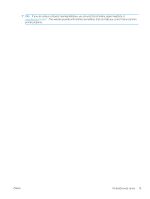HP ENVY Photo 6200 User Guide - Page 80
The HP Smart app
 |
View all HP ENVY Photo 6200 manuals
Add to My Manuals
Save this manual to your list of manuals |
Page 80 highlights
The HP Smart app The HP Smart app allows you to view current printer information and update printer settings. You can view ink status, printer and network information. You can also print diagnostic reports, access print quality tools, and view and change printer settings. For more information about the HP Smart app, see Use the HP Smart app to print, scan, and troubleshoot from an iOS, Android, or Windows 10 device. 74 Chapter 8 Printer management tools ENWW

The HP Smart app
The HP Smart app allows you to view current printer information and update printer settings. You can view ink
status, printer and network information. You can also print diagnostic reports, access print quality tools, and
view and change printer settings. For more information about the HP Smart app, see
Use the HP Smart app to
print, scan, and troubleshoot from an iOS, Android, or Windows 10 device
.
74
Chapter 8
Printer management tools
ENWW