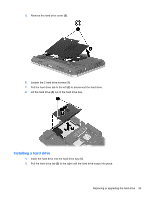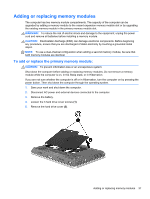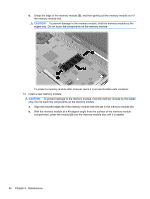HP EliteBook 2760p Getting Started HP Notebook - Windows 7 - Page 46
angle to expose the keyboard and pointing stick ZIF connectors - keyboard removal
 |
View all HP EliteBook 2760p manuals
Add to My Manuals
Save this manual to your list of manuals |
Page 46 highlights
6. Remove the 2 rubber covers (1) and 5 keyboard screws (2) on the bottom of the computer. 7. Using a thin, flat tool, release the tabs around the keyboard (1) and lift the keyboard up at an angle to expose the keyboard and pointing stick ZIF connectors (2). 8. Lift the pointing stick ZIF connector up (1) and remove the cable from the ZIF connector (2). 9. Lift the keyboard ZIF connector up (3) and remove the cable from the ZIF connector (4). 38 Chapter 6 Maintenance
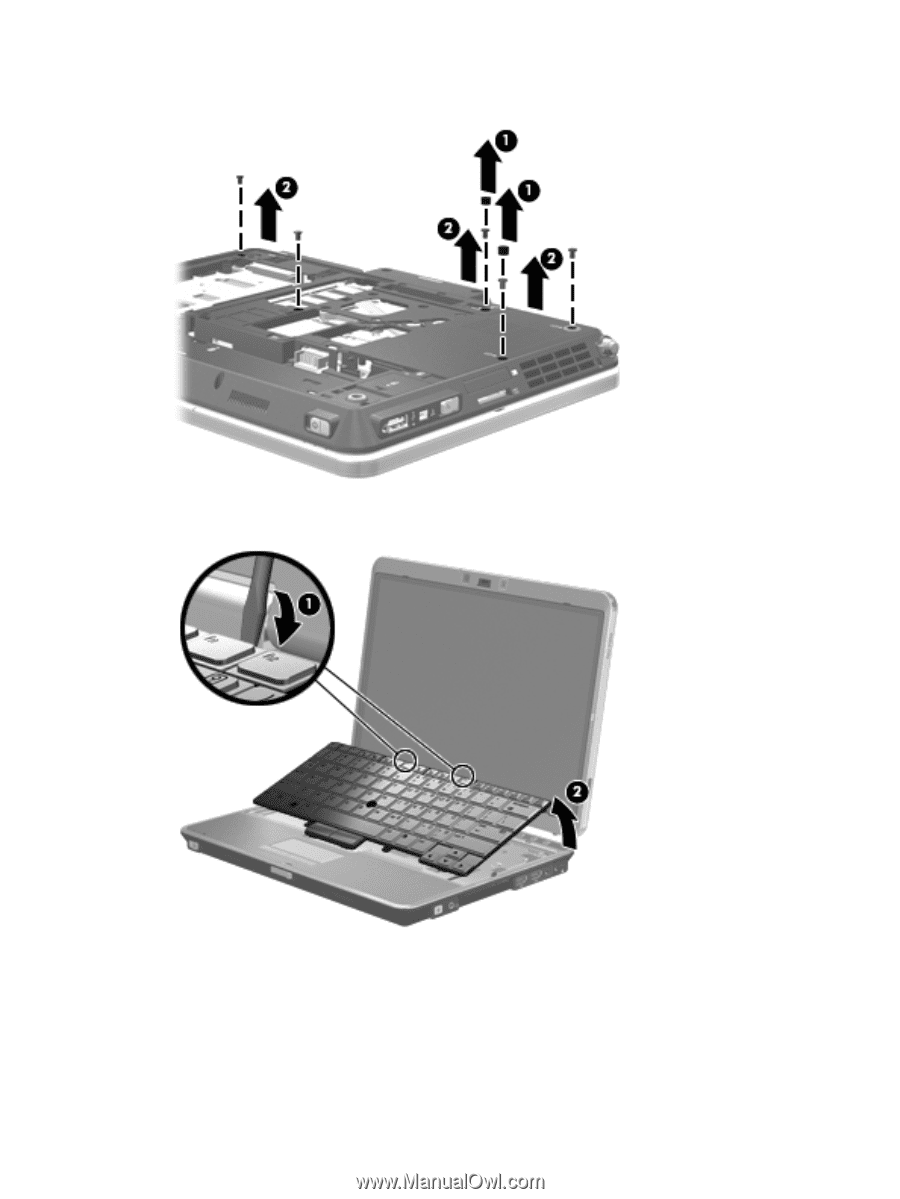
6.
Remove the 2 rubber covers
(1)
and 5 keyboard screws
(2)
on the bottom of the computer.
7.
Using a thin, flat tool, release the tabs around the keyboard
(1)
and lift the keyboard up at an
angle to expose the keyboard and pointing stick ZIF connectors
(2)
.
8.
Lift the pointing stick ZIF connector up
(1)
and remove the cable from the ZIF connector
(2)
.
9.
Lift the keyboard ZIF connector up
(3)
and remove the cable from the ZIF connector
(4)
.
38
Chapter 6
Maintenance