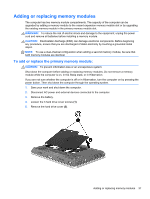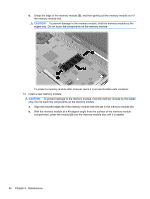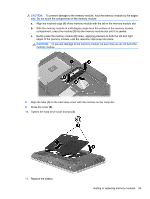HP EliteBook 2760p Getting Started HP Notebook - Windows 7 - Page 50
on the bottom of the computer., on the hard drive cover with the notches on the computer. - keyboard replacement
 |
View all HP EliteBook 2760p manuals
Add to My Manuals
Save this manual to your list of manuals |
Page 50 highlights
15. Align the tabs on the keyboard with the notches on the computer (1) and replace the keyboard (2). 16. Replace the 5 keyboard screws (1) and 2 rubber covers (2) on the bottom of the computer. 17. Align the tabs (1) on the hard drive cover with the notches on the computer. 18. Close the cover (2). 42 Chapter 6 Maintenance
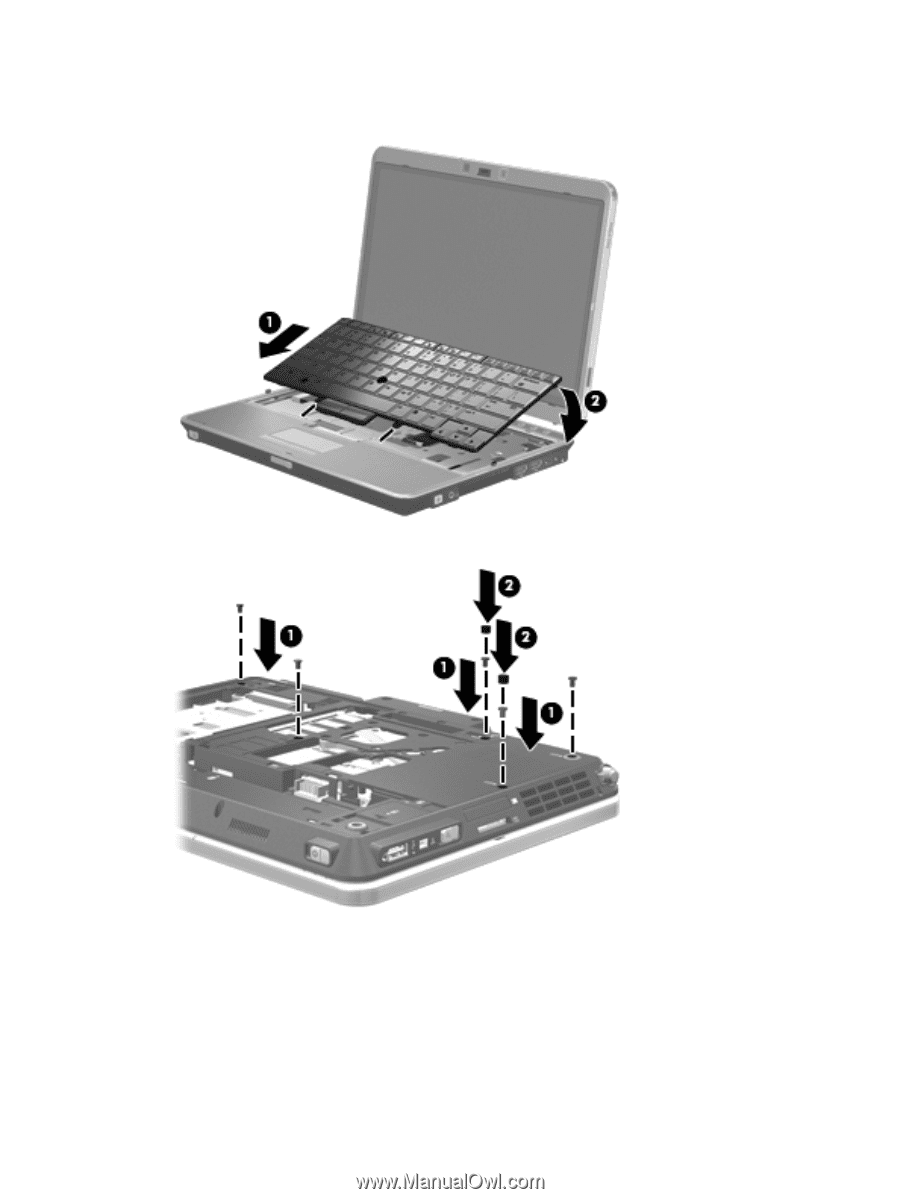
15.
Align the tabs on the keyboard with the notches on the computer
(1)
and replace the keyboard
(2)
.
16.
Replace the 5 keyboard screws
(1)
and 2 rubber covers
(2)
on the bottom of the computer.
17.
Align the tabs
(1)
on the hard drive cover with the notches on the computer.
18.
Close the cover
(2)
.
42
Chapter 6
Maintenance