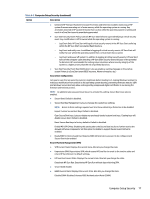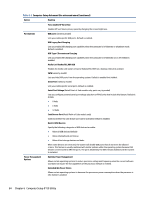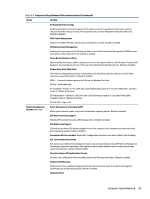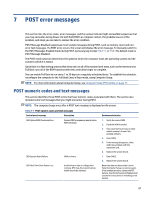HP EliteDesk 800 G8 Maintenance and Service Guide - Page 90
Table 6-3, USB Type-C Connector System Software Interface UCSI
 |
View all HP EliteDesk 800 G8 manuals
Add to My Manuals
Save this manual to your list of manuals |
Page 90 highlights
Table 6-3 Computer Setup Advanced (for advanced users) (continued) Option Heading Allows for secure logon using the Windows Hello feature. DMA Protection Enables DMA redirection using IOMMU for enhanced security. Default is enabled. NOTE: Requires that VTd is enabled. Pre-boot DMA protection Secures memory access through DMA to allowed regions prior to operating system startup. Full encryption of main memory (DRAM) (select products only) Stores all data to DRAM in an encrypted format. Default is enabled. PCI slots (vary by product) Lets you enable or display PCI slots. Default is enabled. M.2 slots (vary by product) Lets you enable or display M.2 slots. Default is enabled. Power Button Override (disable/4 sec/15 sec/30 sec) Lets you enable and select the number of seconds you have to hold down the power button for it to force the system to turn off. Default is 4 sec. USB Type-C Connector System Software Interface (UCSI) (select products only) Allows UCSI to be exposed to the operating system (ACPI table). HP Application Driver Provides ACPI structure to enable HP common software application framework. The driver is provided in the latest HP support software that you can download from the web. NOTE: Device Manager shows an alert if this setting is enabled without the HP application driver installed. AMD DASH Lets you enable AMD Remote system management capability. Default is disabled. Hardware enabled Spectre Variant 2 Mitigation Enables Single Thread Indirect Branch Predictor (STIBP) functionality in AMD processors. Default is disabled. Built-In Device Options Embedded LAN Controller (select products only) Select to show the device in the operating system. Default is enabled. Wake On LAN Lets you either disable the Wake On LAN feature or configure where the computer boots, including the network or hard drive. Default is boot to network. LAN Controller Option (1)(2) (select products only) Enables the integrated network controller in the designated rear option slot. Dust Filter (select products only) Default is disabled. Dust Filter Reminder (Days) (select products only) Default is 60. 82 Chapter 6 Computer Setup (F10) Utility