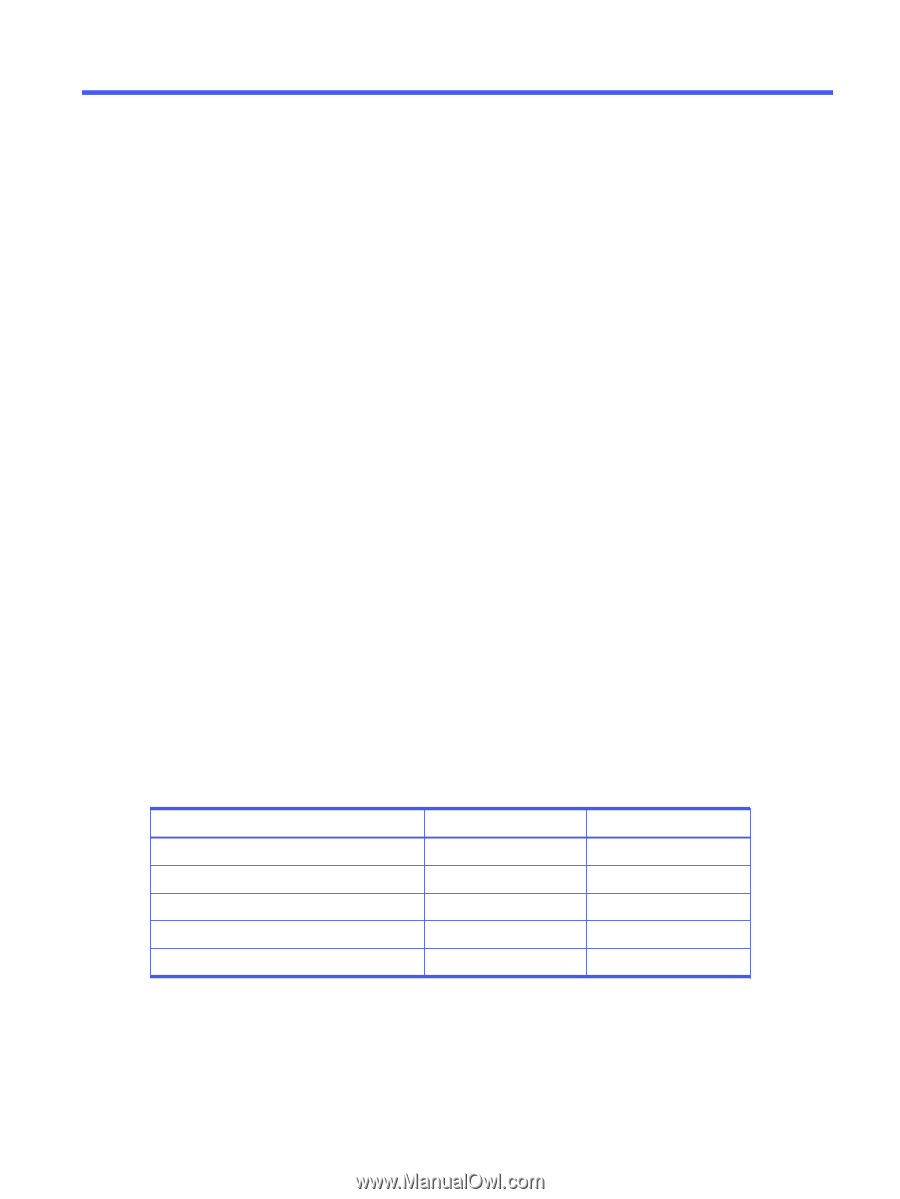HP Indigo WS6600 Working with Indigo ElectroInk SilverHow-to Guide - Page 5
Overview, Who can benefit from reading this How-to Guide?
 |
View all HP Indigo WS6600 manuals
Add to My Manuals
Save this manual to your list of manuals |
Page 5 highlights
1 Overview An overview of Working with HP Indigo ElectroInk Silver. Who can benefit from reading this How-to Guide? This document is intended for owners, operators and CEs of HP Indigo 6600 (with Value Pack) / 6800 / 6900 Digital Presses for which HP Indigo ElectroInk Silver has been purchased. This document describes the steps needed to install HP Indigo ElectroInk Silver on the HP Indigo press, and gives instructions for working with this ink. Introduction to HP Indigo ElectroInk Silver HP Indigo ElectroInk Silver is used in a variety of applications, such as labels, shrink sleeves, and food packaging (with no contact with food), either as a solid graphic or as a background for other colors, to create a metallic color. HP Indigo ElectroInk Silver was developed to match the appearance of Pantone 877C. HP Indigo ElectroInk Silver solution is a combination of a new ink, a specially designed BID and Developer Roller for Silver, as well as specific software features. All these components must work together to ensure the Silver solution full performance. To achieve the best appearance and performance, operators should follow the guidelines in this document to set the policies for HP Indigo ElectroInk Silver. Prerequisites The following are the prerequisites for installing / working with HP Indigo ElectroInk Silver: ● HP Indigo 6800 / 6900 Digital Press, and HP Indigo 6600 Digital Press upgraded with a Value Pack. ● HP Indigo ElectroInk Silver starter kit - P/N C8Q13A, which includes: Description HP Indigo ElectroInk Silver HP Indigo ElectroInk Silver calibration cartridge BID base BID developer Piston spacer - 1 mm P/N Y8M49A Y8M50A C8Q11A C8Q12A CA341-86500 Qty 1 MPS 1 MPS 1 1 1 ● Press software version 15.0.i34 or later. ● DFE ESKO version 5.2_IR7.2 + HF18.2 + HF23.0, OR version 5.2.1, OR Production Pro for Labels & Packaging version 7.0. Overview 1