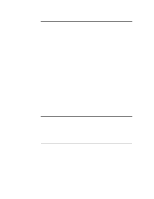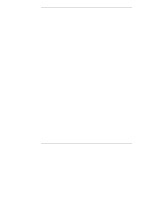iii
Contents
1
Controls, Ports, and Indicators
...................................................................
1
Introduction
...................................................................................................
1
Front Panel
....................................................................................................
1
Rear Panel
....................................................................................................
4
Applying Power to the HP Netserver
..............................................................
6
Powering-Up the HP Netserver
..................................................................
6
Powering-Down the HP Netserver
.............................................................
6
Connecting AC Power to Multiple-Server Configurations
............................
7
Sleep States (ACPI)
..................................................................................
7
2
Opening and Closing the HP Netserver
......................................................
9
Introduction
...................................................................................................
9
Removing the Front Bezel
.............................................................................
9
Replacing the Front Bezel
............................................................................
10
Removing the Top Cover
.............................................................................
10
Replacing the Top Cover
.............................................................................
11
Removing the Air Flow Guide
......................................................................
12
Replacing the Air Flow Guide
.......................................................................
12
Removing the PCI Card Cage
......................................................................
13
Replacing the PCI Card Cage
......................................................................
14
3
Installing Mass Storage Devices
...............................................................
15
Introduction
.................................................................................................
15
Tools Required
........................................................................................
15
Mass Storage Guidelines
.........................................................................
15
Boot Priority
.............................................................................................
17
Hardware Mirroring
..................................................................................
18
Installing Hot Swap Hard Drives
...................................................................
19
Removing Hot Swap Hard Drives
.................................................................
21
Duplexing SCSI Hard Disk Drives
................................................................
23
Duplexing Using Internal SCSI Channels
.................................................
24
Duplexing with a SCSI Host Bus Adapter Card
........................................
25
4
Installing Additional Memory
....................................................................
29
Introduction
.................................................................................................
29
Tools Required
........................................................................................
29