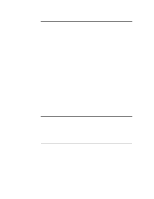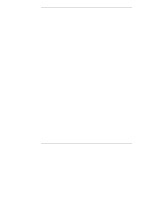HP LH4r HP Netserver LP 2000r User Guide - Page 7
Controls, Ports, and Indicators
 |
View all HP LH4r manuals
Add to My Manuals
Save this manual to your list of manuals |
Page 7 highlights
1 Controls, Ports, and Indicators Introduction Before operating the HP Netserver LP 2000r, familiarize yourself with the Netserver's controls, ports, and indicators, as shown in Figures 1-1 through 1-3. Front Panel The front panel of the HP Netserver provides the controls and indicators commonly used when operating the Netserver. SCSI Drives Control Panel Indicators SCSI Drives Flexible Disk Power Switch CD-ROM Drive Figure 1-1. Front Panel SCSI Drive Status LEDs Disk 0 Disk 1 Disk 2 SCSI Drive Status LEDs Disk 3 Disk 4 Disk 5 Reset Switch Temperature & Fans LED Redundant Power Power Power Supply LED Switch LED SCSI Activity LED Figure 1-2. Control Panel Indicators 1

1
1
Controls, Ports, and Indicators
Introduction
Before operating the HP Netserver LP 2000r, familiarize yourself with the
Netserver’s controls, ports, and indicators, as shown in Figures 1-1 through 1-3.
Front Panel
The front panel of the HP Netserver provides the controls and indicators
commonly used when operating the Netserver.
SCSI Drives
SCSI Drives
Control Panel Indicators
Flexible Disk
CD-ROM Drive
Power Switch
Figure 1-1. Front Panel
Reset Switch
Temperature
& Fans LED
SCSI Activity LED
Redundant
Power Supply
LED
Power
Switch
Power
LED
SCSI Drive Status LEDs
Disk 0
Disk 1
Disk 2
Disk 3
Disk 4
Disk 5
SCSI Drive Status LEDs
Figure 1-2. Control Panel Indicators