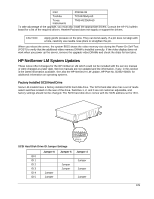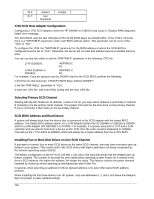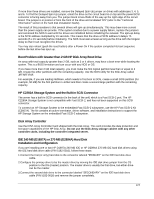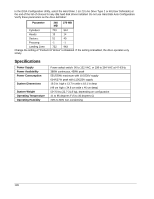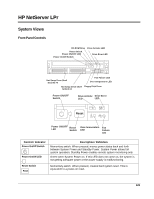HP LH4r HP Netserver Service Handbook, Volume 2 - Mid - Page 132
Video Memory - DRAM
 |
View all HP LH4r manuals
Add to My Manuals
Save this manual to your list of manuals |
Page 132 highlights
Jumper E0720 E0721 E0722 Function VID1. When the jumper is on pins 2 and 3, it allows four 256 KB x 4bit DRAMs to be installed in the DRAM sockets for a total of 1 MB of video memory. When the jumper is on pins 1 and 2, it selects 512 KB of onboard video memory. Lock Config. When the jumper is on pins 2 and 3, it prevents the current system configuration maintained in the Flash BIOS from being changed. 3C3VID. When the jumper is on pins 1 and 2, it changes the starting address of the I/O registers to 46E8H from 03C3H. Default 1 to 2 1 to 2 1 to 2 NOTE Leave the BIOS Jumper DISABLED. The server stores its system information (BIOS), built-in diagnostics, and other utilities on an erasable, programmable ROM (EPROM) chip. The EPROM chip allows you to update this information from a diskette. An update diskette will contain complete instructions. Leave the BIOS jumper in the DISABLED position unless the HPUpdate Utility instructions direct you to change the jumper to its ENABLED position. This jumper helps prevent any destructive programs (viruses) from writing to the programmable ROM. After you complete the BIOS update, always return the jumper to the DISABLED position. Memory • The server supports 4 MB and 8 MB (70 ns or 80 ns) (no 60 ns SIMMs). NEC or Mitsubishi SIMMs can only be 70 ns. • For 16 MB and 32 MB SIMMs, speed must be 60 or 70 ns (no 80 ns SIMMs). • You must install memory modules in pairs (called banks) of matching size and speed; however, the banks can be of different sizes and speeds. • If you install a pair of 16 MB or 32 MB memory modules, you must move the jumper for the corresponding bank to the 2-3 position (Jumpers E0390, E0391, E0392). Video Memory - DRAM The video has 512 KB of RAM that allows pixel resolutions of 640 x 480 in 16 colors. You can upgrade the server from 512 KB to 1 MB by installing four, 256 KB x 4 bit, 60 ns DRAMs in the four empty DRAM sockets. NOTE Only DRAMs from certain manufacturers have been tested for compatibility with the HP NetServer LM Series. Hewlett-Packard does not supply the DRAM upgrade. Consult the HP PC Bulletin Board Service at 1-408-553-3500 for a current list of supported DRAM upgrades. Recommended Video DRAM Vendors Vendor Fujitsu Hitachi NEC Samsung DRAM Part Number MB81C4256AP-60 HM51425HP-6 uP0424256C-60 KM44C256BP-6 124