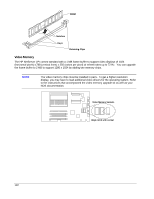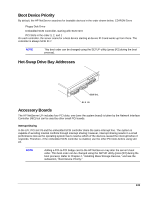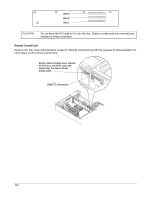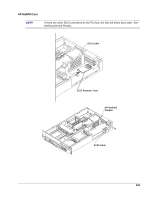HP LH4r HP Netserver Service Handbook, Volume 2 - Mid - Page 145
Processor Module
 |
View all HP LH4r manuals
Add to My Manuals
Save this manual to your list of manuals |
Page 145 highlights
Processor Module NOTE Be sure that the VRM and the processor module associated with it are both in primary or secondary slots. New processors are added. See the Technical Reference Card for the latest switch settings. Secondary Processor VRM Slot Secondary Processor Module Slot Primary Processor Module CPU Processor Switch Primary Processor VRM 350 MHz OFF ON 1 2 3 4 400 MHz OFF ON 1 2 3 4 450 MHz OFF ON 1 2 3 4 500 MHz OFF ON 1 2 3 4 550 MHz OFF ON 1 2 3 4 NOTE NOTE: Only the first 4 switches set the processor clock. If you have two modules in your system with different clock rates, the switch setting must be for the lower of the two. 137

137
Processor Module
NOTE
Be sure that the VRM and the processor module associated with it are both in
primary or secondary slots.
New processors are added.
See the Technical
Reference Card for the latest switch settings.
Secondary Processor
Module Slot
Primary Processor
Module
Secondary Processor
VRM Slot
Primary Processor
VRM
CPU Processor
Switch
NOTE: Only the first 4 switches set the processor clock.
1
2
3
4
1
2
3
4
350 MHz
400 MHz
ON
OFF
ON
OFF
1
2
3
4
450 MHz
ON
OFF
1
2
3
4
ON
OFF
1
2
3
4
550 MHz
ON
OFF
500 MHz
NOTE
If you have two modules in your system with different clock rates, the switch setting
must be for the lower of the two.