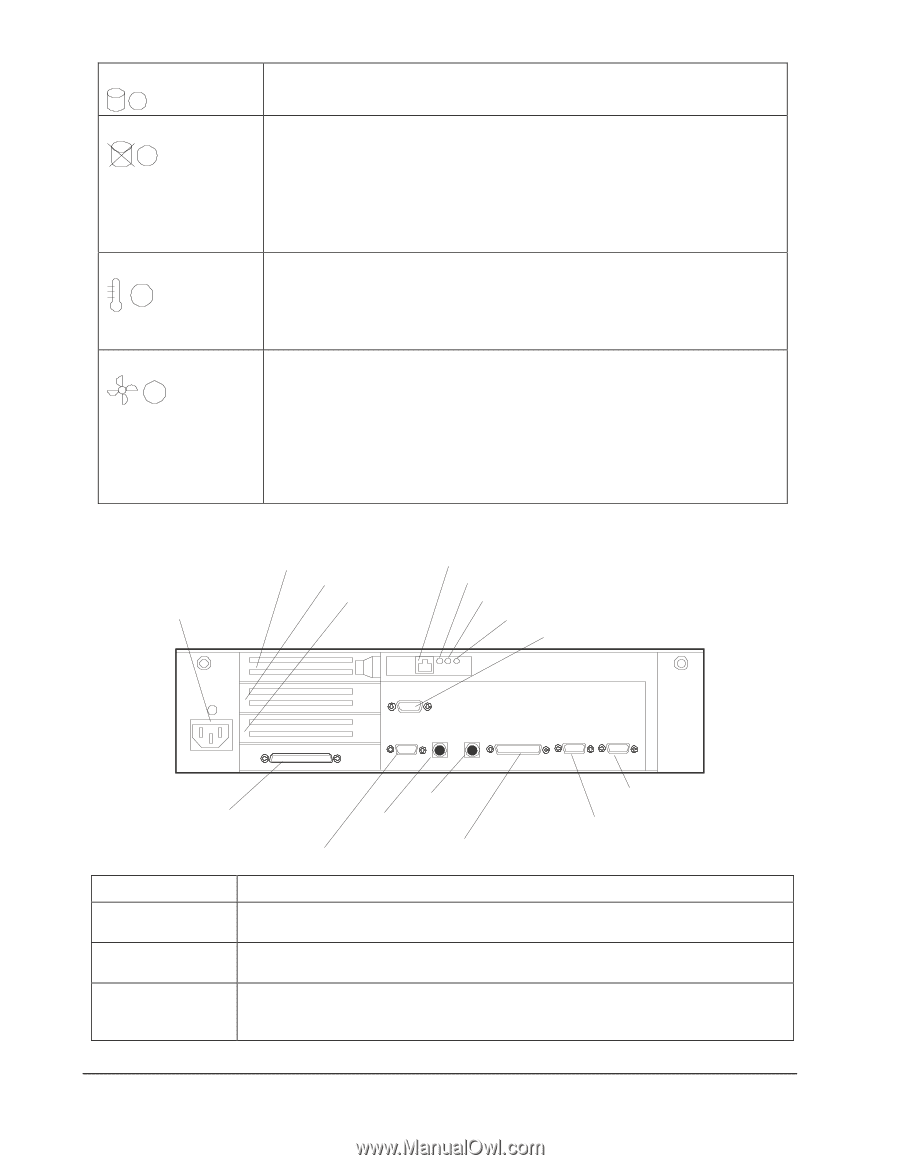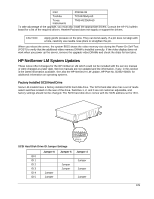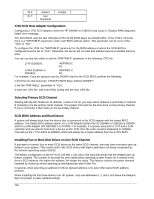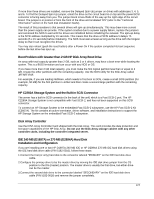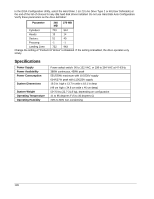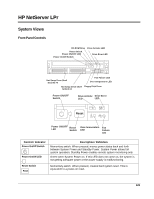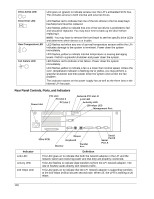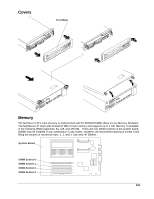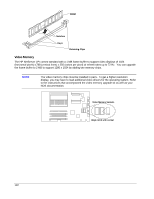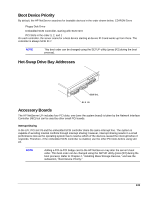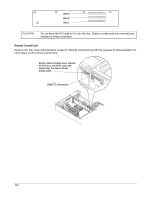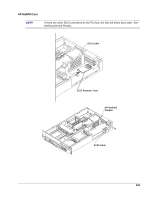HP LH4r HP Netserver Service Handbook, Volume 2 - Mid - Page 138
Rear Panel Controls, Ports, and Indicators
 |
View all HP LH4r manuals
Add to My Manuals
Save this manual to your list of manuals |
Page 138 highlights
Drive Active LED LED goes on (green) to indicate access over the LPr's embedded SCSI bus. This includes access to both internal and external drives. Drive Error LED Over-Temperature LED Fan Failure LED LED flashes red to indicate that one of the two drives in the hot-swap bays has failed and must be replaced. LED flashes yellow to indicate that one of the two drives is predicted to fail and should be replaced. You may have time to back up the drive before replacing it. NOTE: You may have to remove the front bezel to see the specific drive LEDs and determine which device is in trouble. LED flashes red when any one of several temperature sensors within the LPr indicates damage to the system is imminent. Power down the system immediately. LED flashes yellow to indicate internal temperature is nearing damaging levels. Perform a graceful shutdown and power down the system. LED flashes red to indicate a fan failure. Power down the system immediately. LED flashes yellow to indicate a fan is a lower than normal speed. Unless the over -temperature indicator is flashing red or yellow, you may perform a graceful shutdown and then power down the system and correct the fan problem. This indicator reports on the power supply fan as well as the three fans in the internal LPr fan pack. Rear Panel Controls, Ports, and Indicators Power Inlet PCI slot 3 PCI slot 2 PCI slot 1 Network (PCI slot 4) Link LED Activitity LED 100 mbps LED Management Port Indicator Link LED Activity LED 100 mbps LED Ultra SCSI Mouse Keyboard Monitor Parallel Port Serial Port B Serial Port A Definition This LED goes on to indicate that both the network adapter in the LPr and the network switch are receiving power and that they are properly connected. This LED flashes to indicate data transfers to/from the LPr network adapter. The rate of flashes varies directly with network traffic. This LED goes on to indicate that the LPr network adapter is supporting transfers at the 100 mbps (million bits per second) rate. When off, the LPR is working at 20 mbps. 130